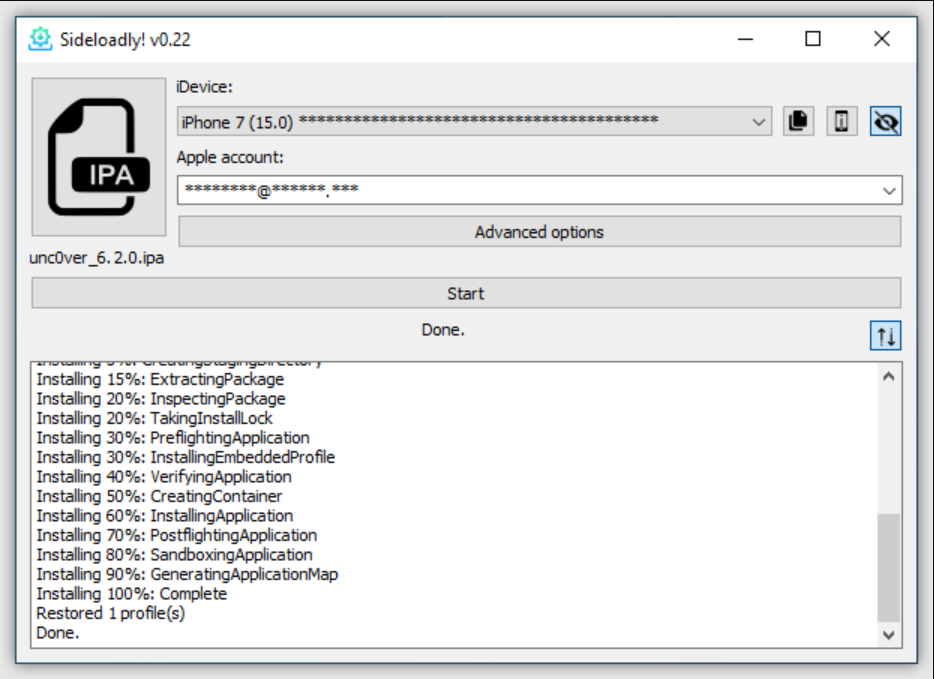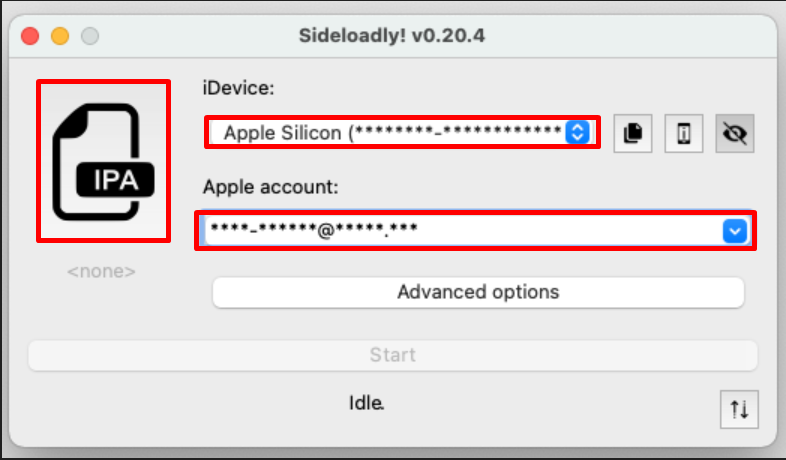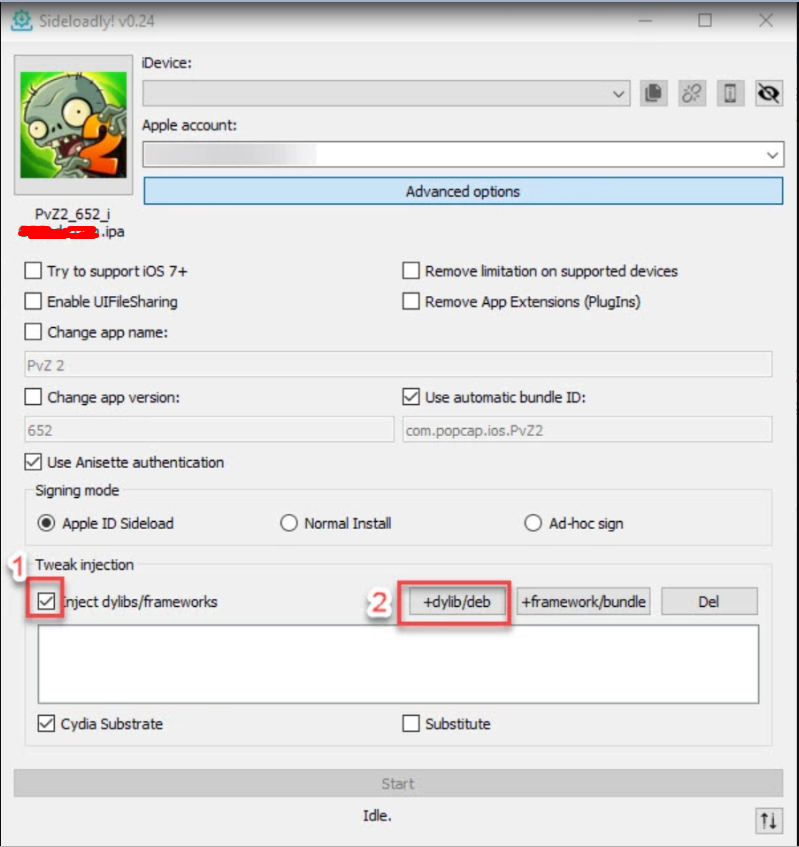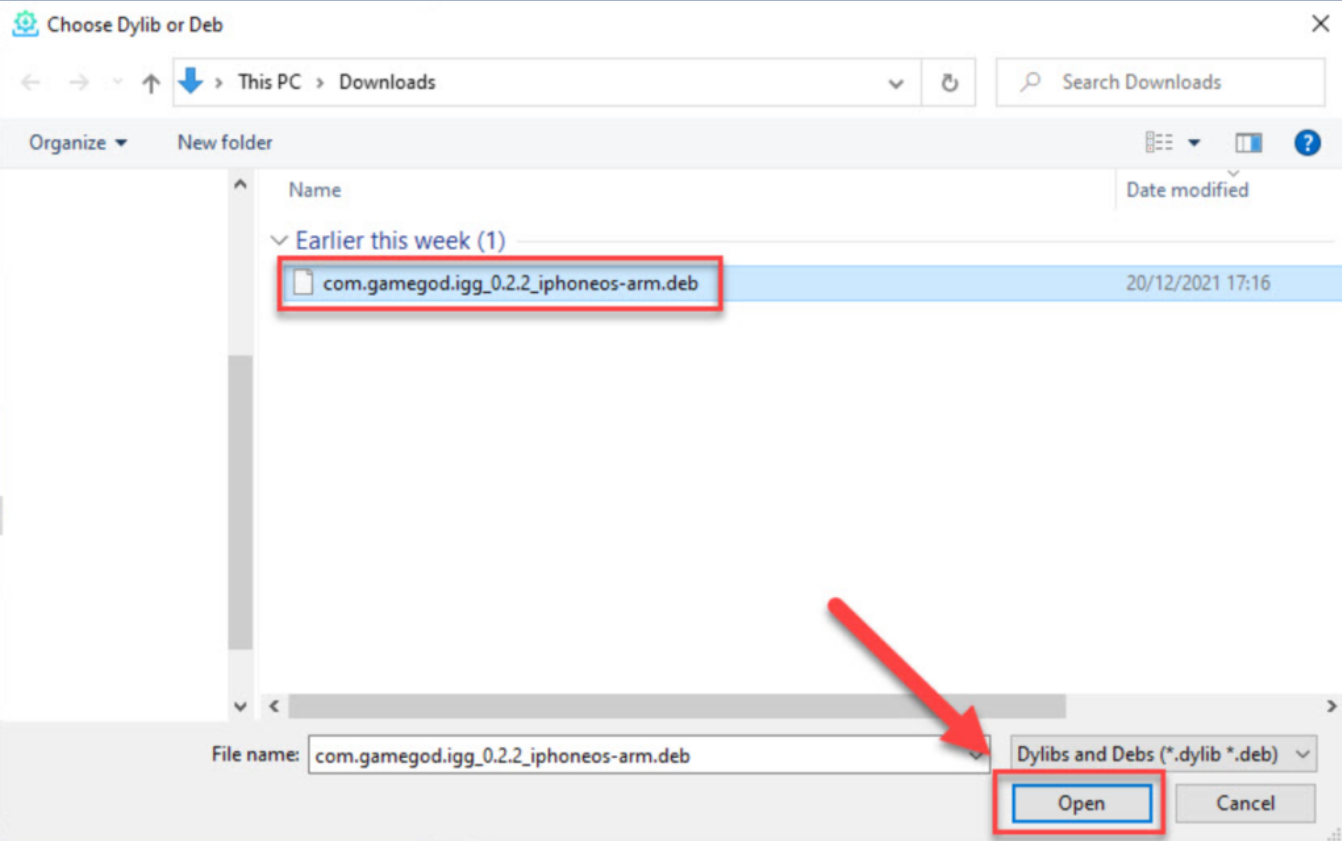The jailbreak community made a few tools available to accomplish this after Linus Henze found the CoreTrust problem that allowed for persistent IPA file installation on iOS. You may now permanently install apps on standard iOS thanks to TrollStore IPA by Lars Fröder.
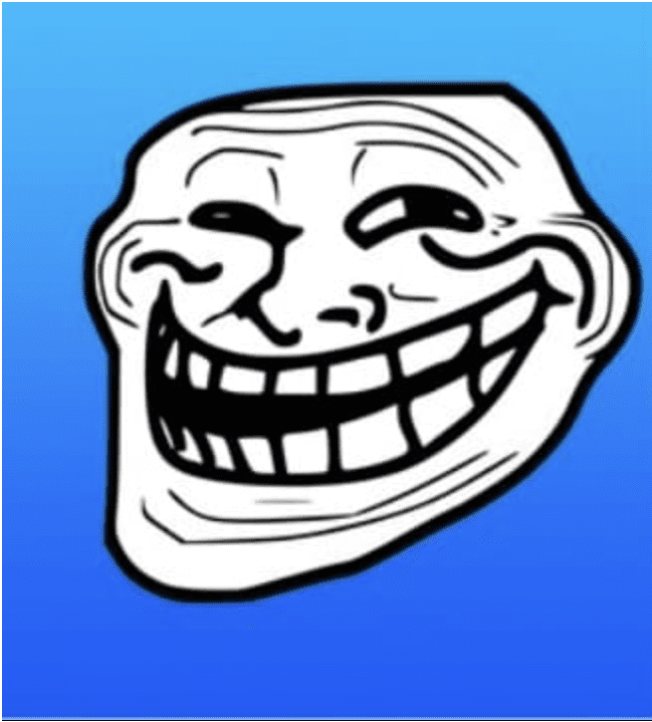
TrollHelper’s direct links make it easy to install TrollStore without the need for a computer. Install TopStore on your iOS device to download IPA files for free: TopStore VIP Free Download on iOS, Android & PC (OFFICIAL).
What is TrollStore?
To sign and install IPA files without revocation on iOS 14 and iOS 15, use the TrollStore (Troll Store) iOS app. All iDevices running iOS 14.0 through iOS 14.8.1 and iOS 15.4.1 are supported, and it takes advantage of Linus Henze’s CoreTrust bypass. In contrast to PermasigneriOS, TrollStore doesn’t require a jailbreak. TrollStore can also be installed directly from your iPhone via TrollHelper.
You can permanently install any software using the TrollStore for iOS. On top of that, the Linus Henze-found CoreTrust flaw makes it easy to install apps that would normally be forbidden or ones that include a root helper binary. On stock iOS, all functionalities operate.
All applications downloaded from TrollStore, including itself, will vanish from the Home Screen when iOS rebuilds the icon cache. In a rootless environment, a system program must be replaced in order to maintain persistence. The persistence helper that TrollStore provides can be used to refresh the icons of all TrollStore apps’ registrations by replacing a system app with it.
Features of TrollStore IPA Signer
- 5.1 version update for TrollStore.
- Put in “Advanced” settings.
- Add a switch to turn the TrollStore URL scheme on and off.
- The Home Screen now has an uninstall button for TrollStore-installed programs.
- Include a selection for IPA installation through URL.
- The provision of a temporary “User” registration option for installed TrollStore apps.
- Detecting the presence of the persistence helper installed in the TrollHelperOTA user app.
- installation assistance for TIPA files.
- IPAs that are stored on iCloud Drive cannot be installed.
- larger IPA files (100 MB+) now have support.
- updated TrollInstaller to support devices other than A15.
Also, check out –
Download Sideloadly IPA Installer for iOS (FREE)
How to Install TrollStore by Sideloadly?
Using the Fugu15 technique, you may install TrollStore on an iOS 15 smartphone and avoid the App Store by doing so through the mobile Safari browser. A special Trollhelper app is made available by the developer and operates directly from your iPhone. A favorite IPA installer, like Sideloadly, can be used to sideload the TrollStore Installer IPA.
- First of all, you need to install Sideloadly(https://sideloadly.app) on your PC, then With the help of the Sideloadly tool, you can install TrollStore on your iOS device.
- Installer IPA for TrollStore, 1.1.2, can be downloaded from the link below.
Download TrollStore Installer IPA file
- Your iPhone should be unlocked & USB-connected to the computer.
- Activate the Sideloadly program on your PC & select your device and enter your Apple ID.
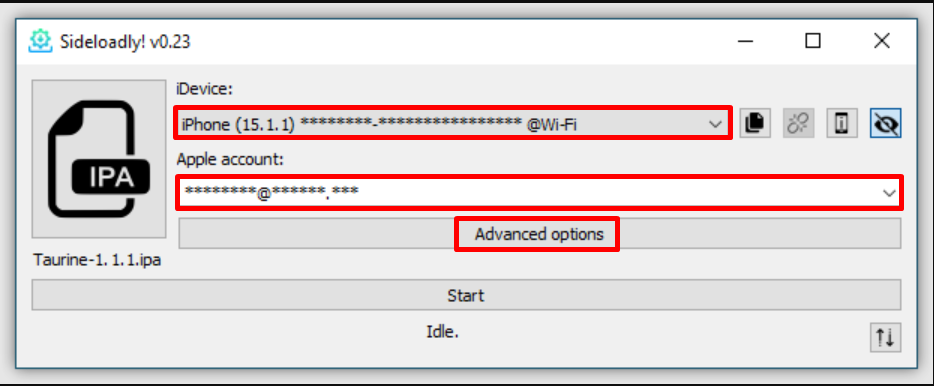
- When choosing an app to install, click the IPA symbol or Drag and Drop the IPA file into the IPA icon.
- The TrollStore Installer IPA file needs to be signed with your Apple ID.
- Tap on the Advanced Options button and enable the use Anisette Authentication option.
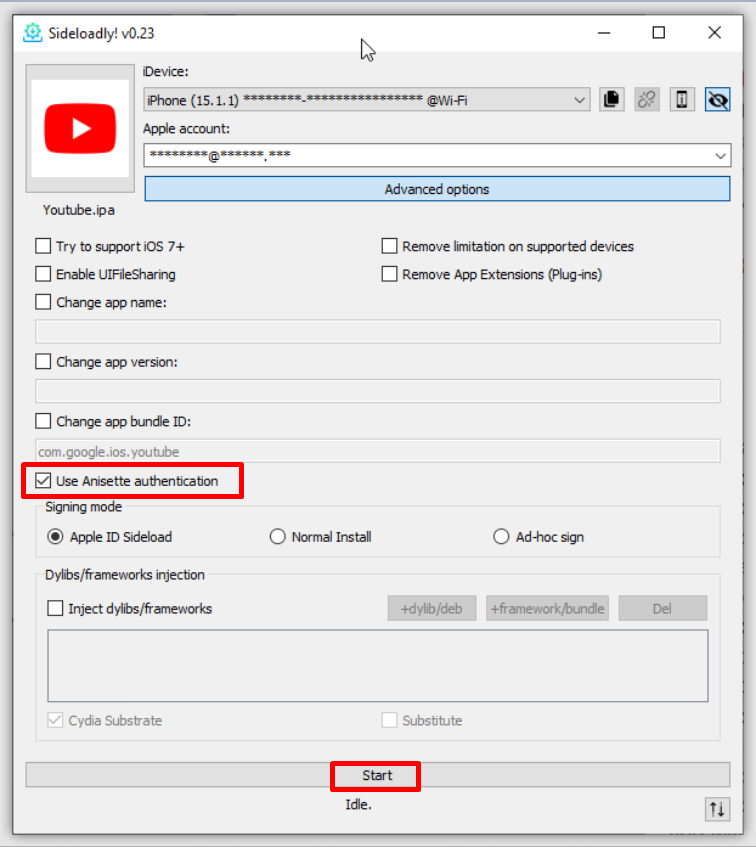
- The IPA file can be installed on your device by selecting the Start button.
- Share your Apple ID’s password.
- Go to General > VPN & Device Management in the Settings app by opening it.
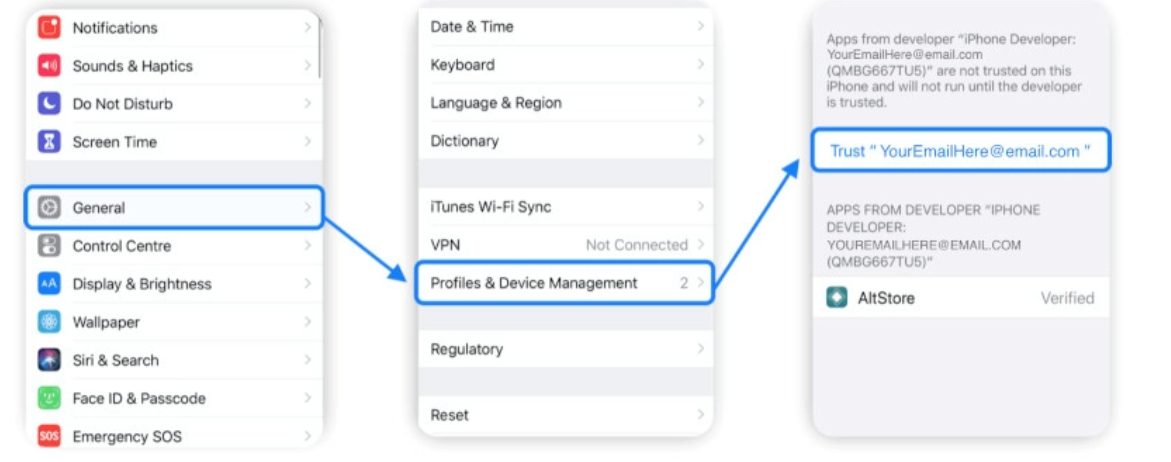
- By using your email, select the developer app.
- To permit the programme to run, tap Trust.
- From the home screen, launch the TrollStore Installer application.

- The Install TrollStore button should be tapped.
- TrollStore’s installation should be successful when a warning appears.
- To enable TrollStore to install unsigned programs, click “Install ldid” in the app’s settings.
Don’t miss the EonHub app, You can download thousands of popular MODs for iOS: EonHub AppStore Installer on iPhone & iPad (Apps & Games).
How TrollStore Jailed Permasigned App Installer Works?
TrollStore makes use of the ldid package to install unregistered IPA files. The developer introduced two new procedures to the App Settings. One will reset the device, while the other will reload the icon cache. You can also remove the TrollStore tool from the computer.
The TrollStore app itself will be deleted from the Home Screen after iOS rebuilds its icon cache. The only way to maintain persistence in a rootless environment is to reinstall a system application. You have the option to select a system program from TrollStore’s selection to use as a persistence helper, which you can then use to update the icons on all TrollStore applications’ registrations.
Install Persistence Helper by going to TrollStore Settings and selecting it. Next, choose a system app from the list that you can use but are not obligated to. Even after seven days or a device restart, apps installed on your iPhone via the CoreTrust bypass hack will have their permanent signatures. Thanks to TrollStore, iOS 15 users can now use ++ hacks to install custom IPA files without having their certificates revoked or subject to any other free certificate restrictions.
Popular Apps to Sideload using TrollStore
Instagram Rhino – [Unlocked MOD FREE]
GBA4iOS Emulator FREE – (UPDATED)
Asphalt 8: Airborne Hack on iOS
Frequently Asked Questions – TrollStore
Without the need for a jailbreak, users may quickly and securely install IPA files on their iOS devices with the TrollStore Helper program. You can install many IPA files simultaneously with TrollStore Helper, yes. TrollStore Helper does not need to be jailbroken. TrollStore Helper is, in fact, totally free to use. Because it doesn't require a jailbreak or any other unauthorised changes to your device, TrollStore Helper is a safe program to use. But like with any third-party program, we advise you to proceed with caution and only install IPA files from reliable sources. With iOS 14 or later, TrollStore Helper is compatible with all iOS devices.Q - TrollStore Helper Permanent IPA Installer: What is it?
Q - Can I use TrollStore IPA Installer to install numerous IPA files at once?
Q - Do you need to jailbreak to use TrollStore Helper Permanent IPA Installer?
Q - What is the cost of TrollStore Helper Permanent IPA Installer?
Q - When using TrollStore Helper Permanent IPA Installer, is it secure?
Q - Which mobile platforms are supported by the TrollStore Helper Permanent IPA Installer?
Conclusion – TrollStore IPA Installer Free Download on iOS
You can permanently sign any compatible programs you choose now that TrollStore has been installed. Just keep in mind to only download programs from reliable sources because you don’t want to download any malicious software or anything else that could be dangerous.
Thank You.