Looking for an alternative to your iOS App Store? Then EonHub is what we recommend you should give it a try. The app is meant for people who are looking to download modified and unofficial content easily. The App Store has thousands of apps and games, tweaked features, and much more. The EonHub app store has a simple interface and is updated frequently with new content and improvements for its users.

Let’s have a quick look at the feature of the App Store and know why it is just a perfect entertainment option for you!. You can also check out: TopStore App, it’s one of the best third-party applications out there and almost works similarly to EonHub App.
Contents
EonHub App – Features
You can check out some of these awesome features of the application before going ahead with the installation.
| App Name | EonHub |
| Mod Features | Third Party Apps Store |
| Platform | iOS |
| Size | – |
| Jailbreak Required? | NO |
| License Type | Free |
- Access to unlimited apps and games at no cost.
- No jailbreak is required.
- Navigation on the app is easy because of its simple user interface.
- Updates at frequent intervals.
- No installation is required simply you can use the App Store via a browser and download apps and games.
- Easy recovery from download errors.
- Additional other features.
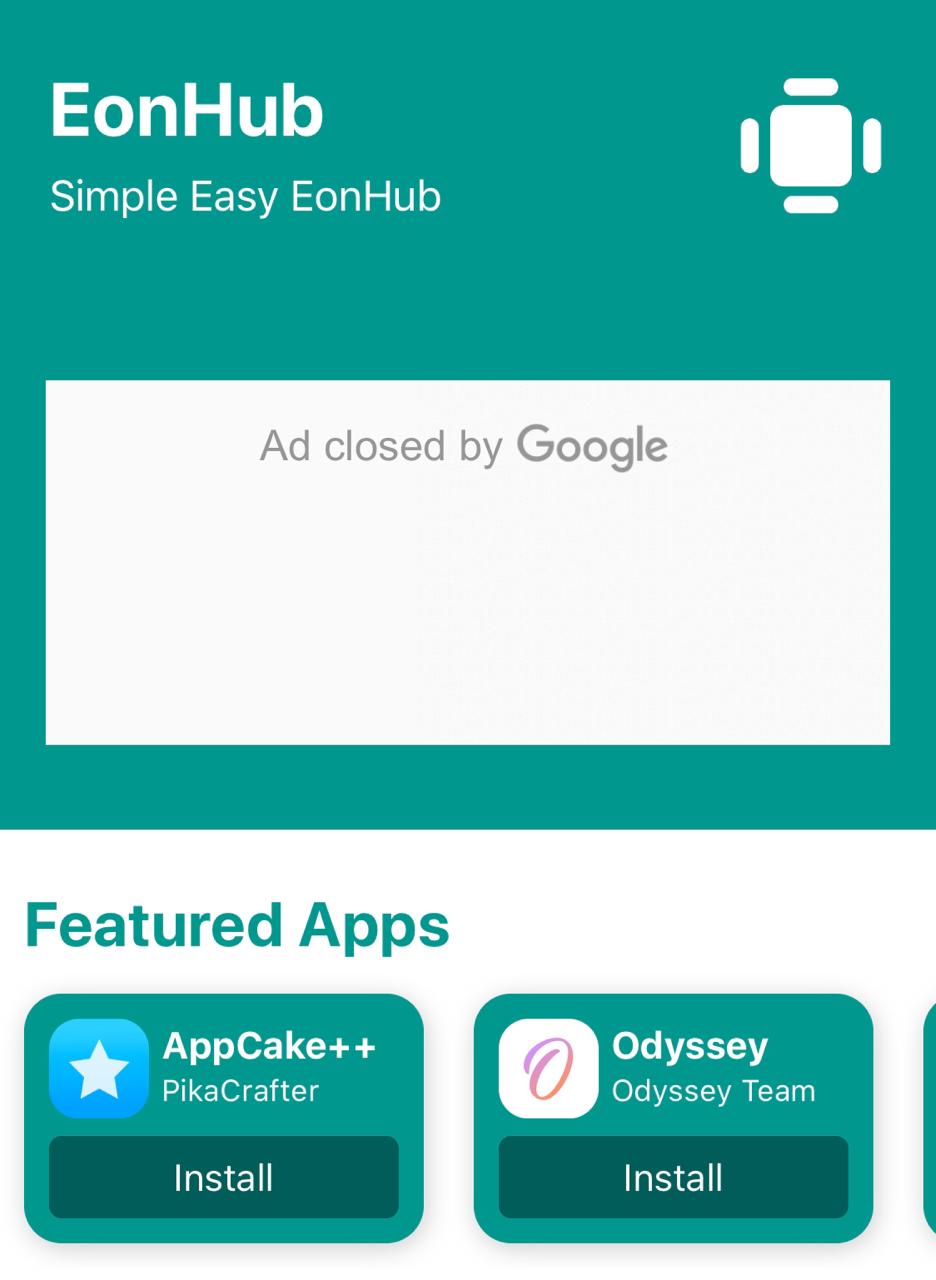
Must check: TuTuBox App Download on iOS No Jailbreak & No PC Required.
How to Install EonHub App on iOS [No Jailbreak]
- Navigate to the browser of your choice and open the below EonHub page on your device.
- Tap on the download link and the app store will open.
- Now save the EonHub app to your device home screen to have quick access or tap on the icon with the arrow in the upward direction on your screen.
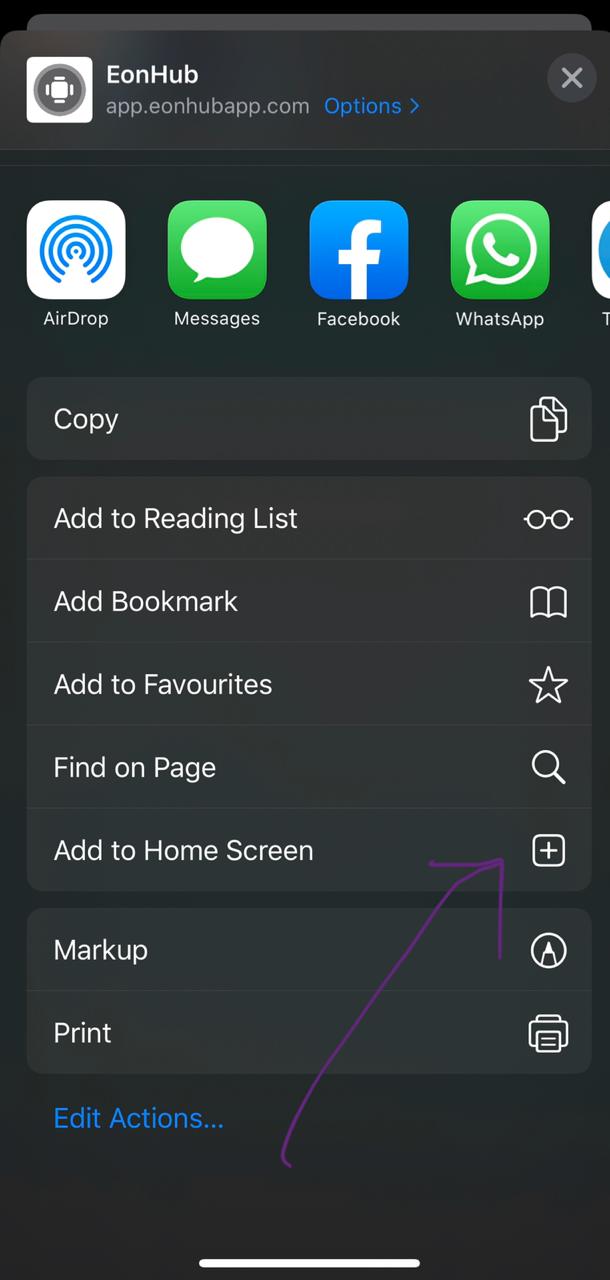
- Then choose to add to the home screen option on your device.
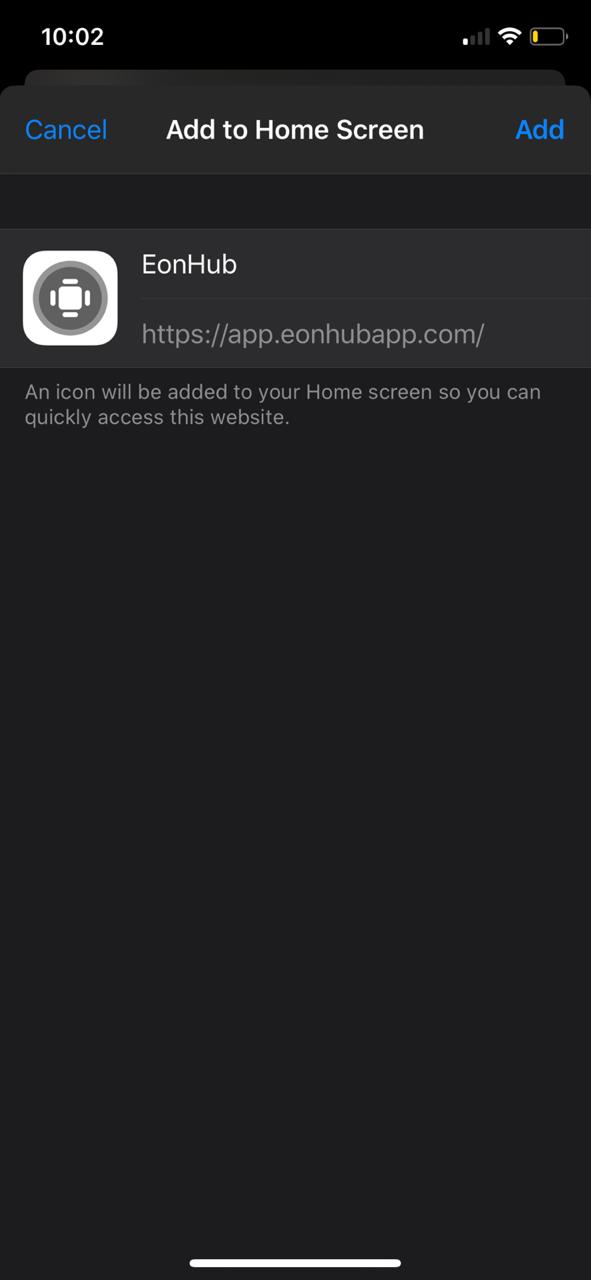
- Once you are done browse through and select apps and games of your choice to install on your device.
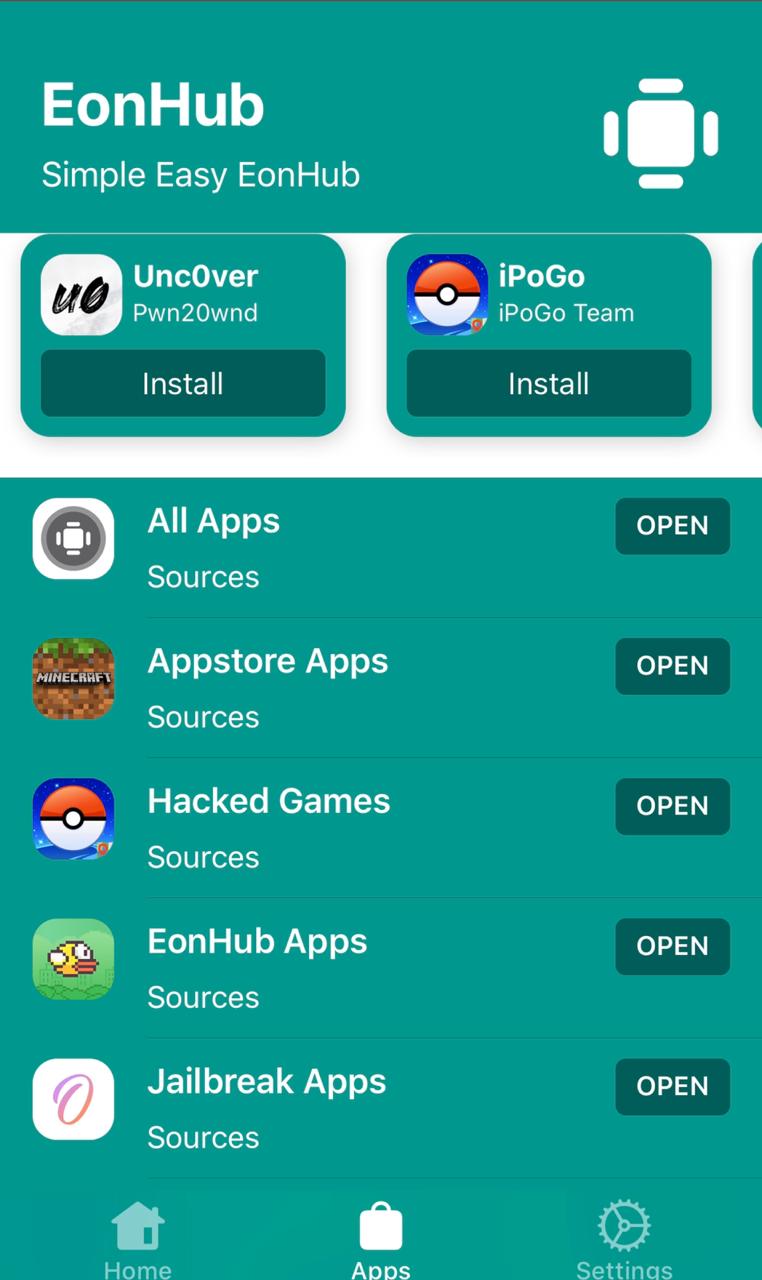
- Select the app or game you want to download by tapping the get option on your iPhone or iPad.
How to Use EonHub App on iOS
- Tap the icon of the EonHub store by navigating to the home screen of your device to open it.

- Tap on the search button or select a category from the bottom of the screen.
- Find the game or an app or also you can use the search bar if you are looking for something very specific.
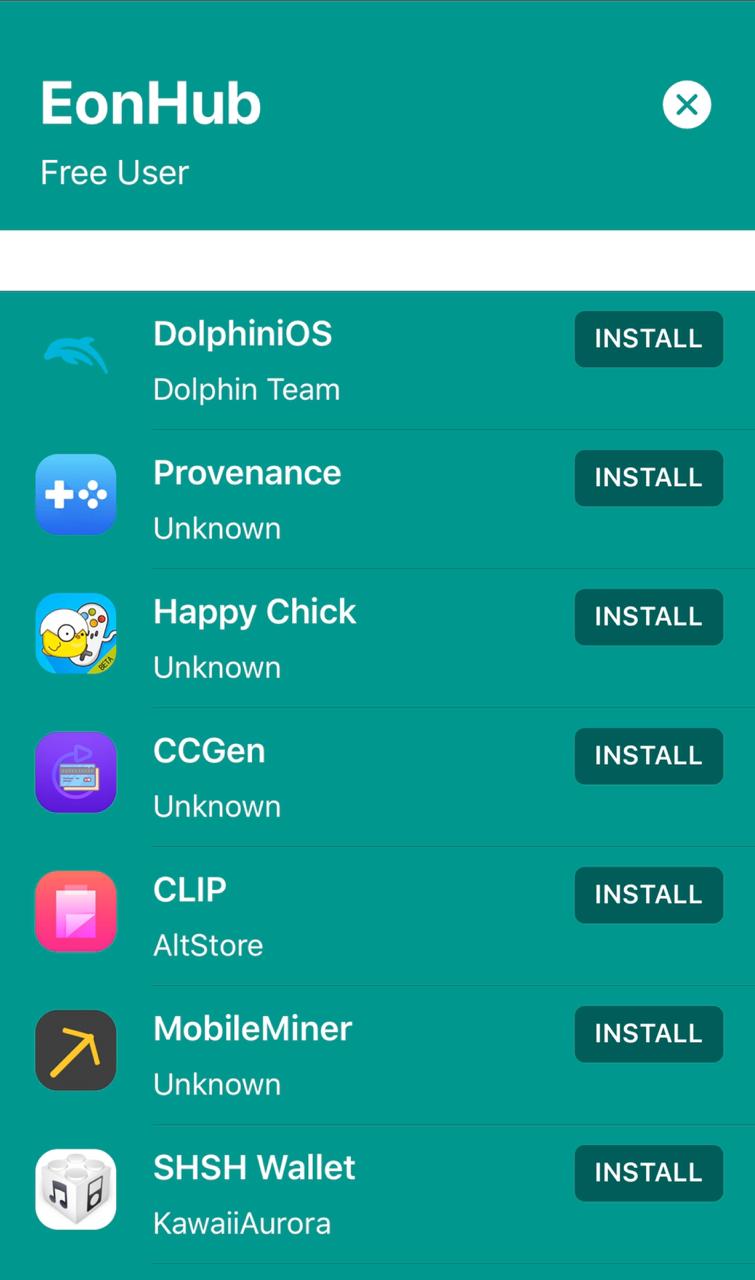
- Select the application or game and choose the option to get it on your device.
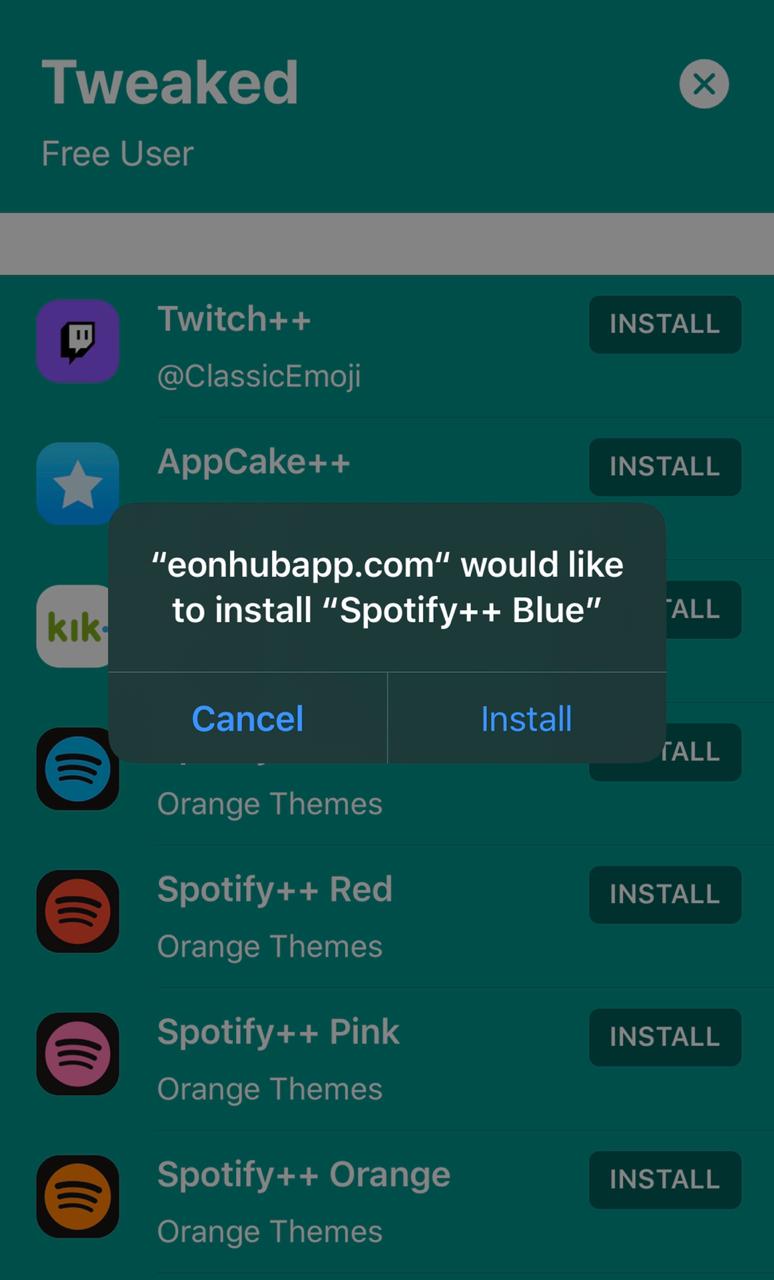
- When the app gets downloaded you will be able to see the app icon on your home screen.
- Now the app is all set to be used by you.
How To Use EonHub App on an iOS Device
- After successfully installing the EonHub app, and Trusting its Profile from Settings, Open the Application from the Home Screen.
- Go to the Search bar and type the app name you want to install on your device.
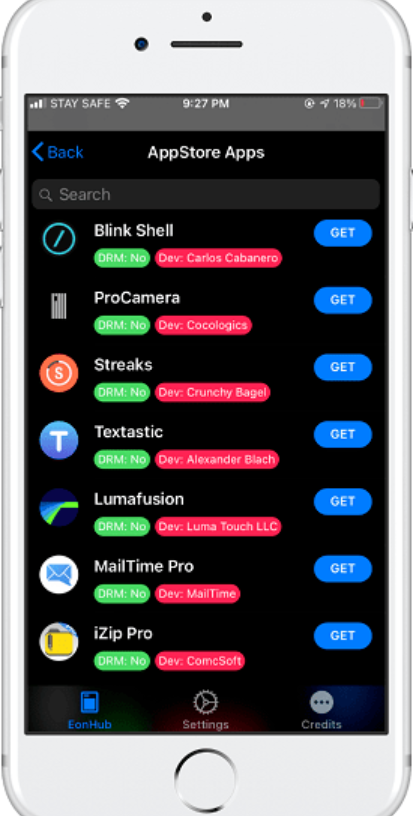
- When you see the desired application from the search results, tap on it.
- Then tap on the GET button and then Click on the Install button.
- That’s it. Wait for the installation process to complete.
How to Trust EonHub Application on Your Device?
- Since the app is unofficial and Apple doesn’t recognize it and cannot verify the app source you will have an untrusted developer error on your device. Follow the steps below to get rid of it.
- From the error message make a note of the developer name.
- Open the settings option and navigate to General> Profiles.
- Select the developer’s name on the screen and tap the trust option.
- Close the settings and the error message will disappear from the application.
Also, do check out: Clash of Clans Hack Game on iOS – TopStore App.
How To Uninstall EonHub App from iPhone & iPad
You can easily remove the EonHub by simply removing it from your browser since it is a web app store. But to remove the applications and games you have downloaded via the App Store you will have to follow the steps mentioned below and do it manually.
- Long on the press icon of the application, you wish to remove it from your device.
- Select the “X” in the corner of the app icon of your screen.
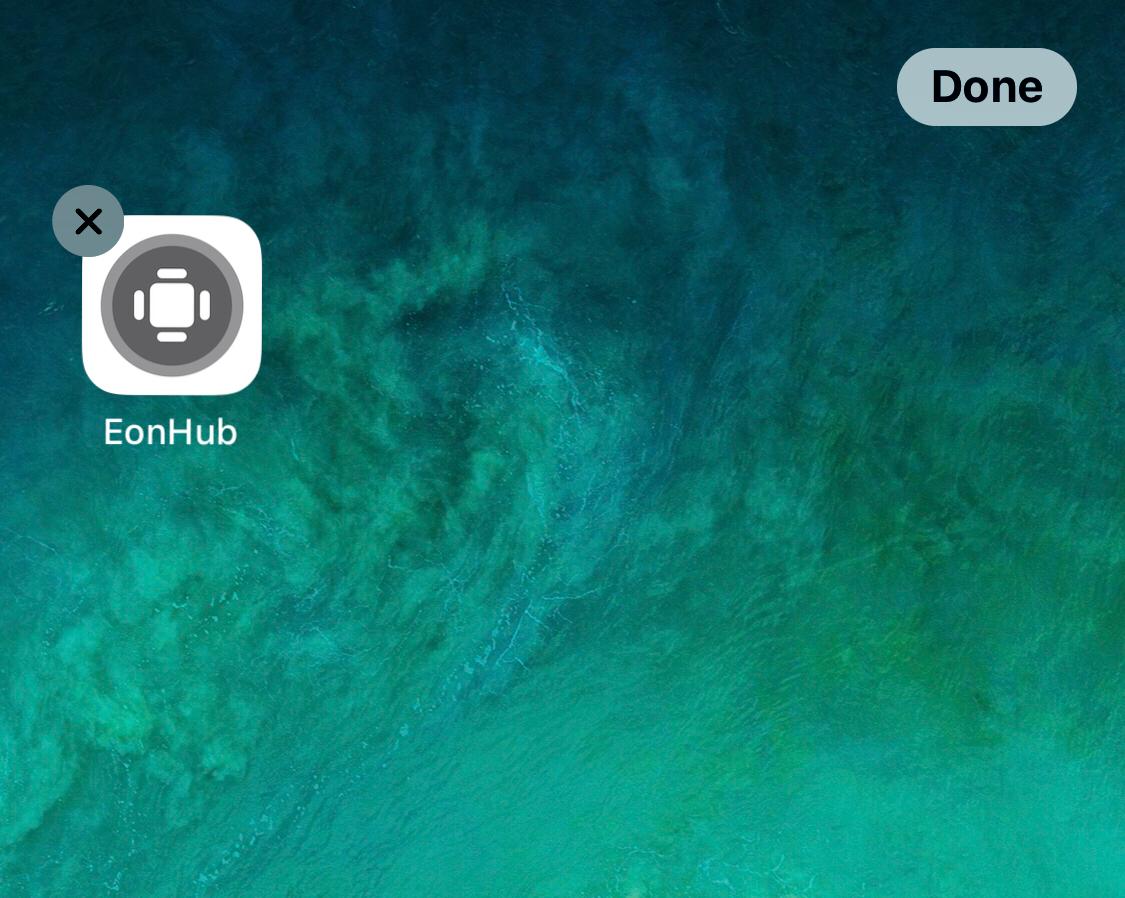
- Choose to delete and the application will be removed from your device.
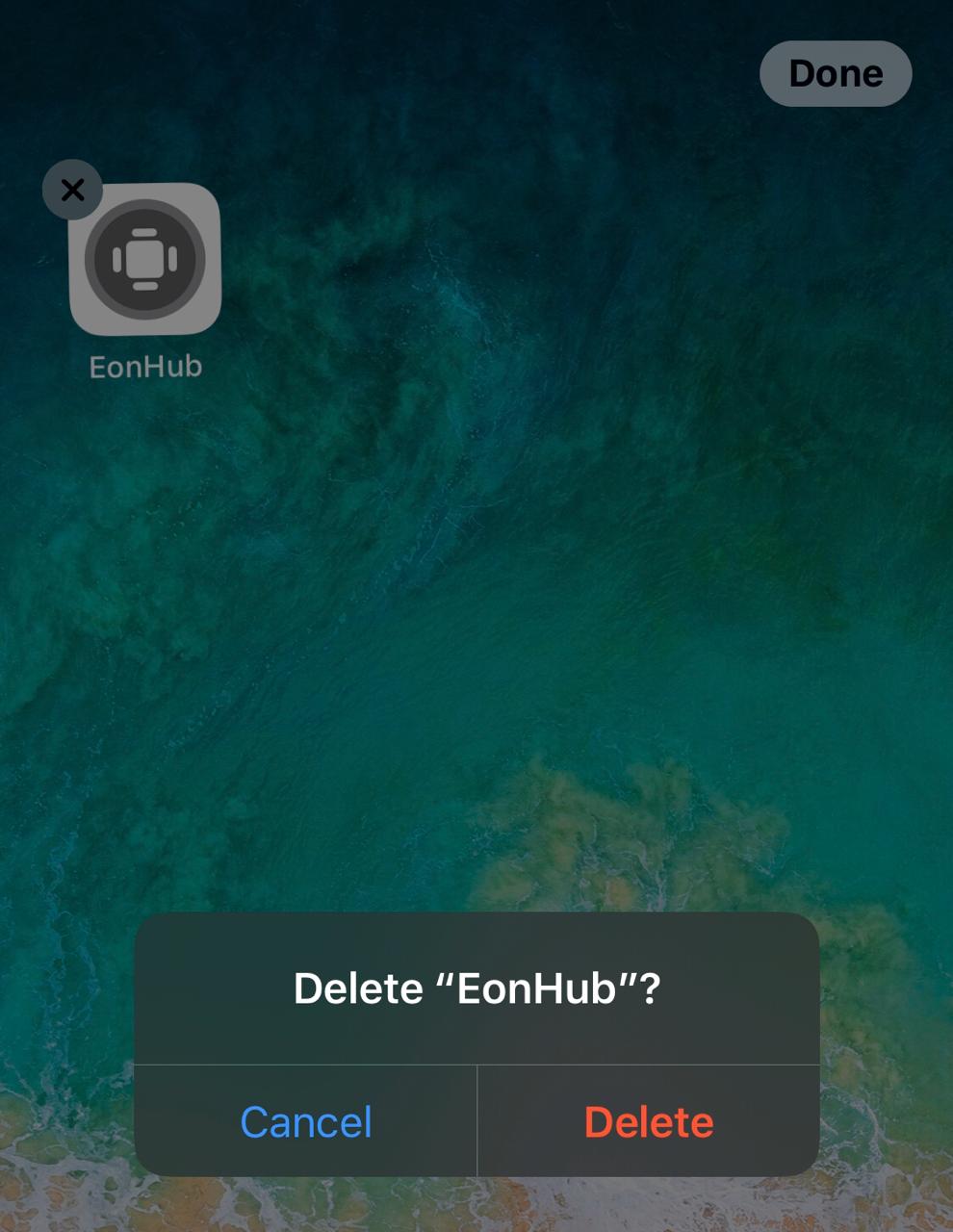
- Repeat the steps mentioned above for all the applications and games that you wish to uninstall.
Another apps store:
CokernutX App Download on PC (Windows 10/8/8.1/7 & Mac).
Best EonHub Alternatives for iOS
1. AppValley VIP

AppValley VIP is one of the best and most reliable sources to get apps and games for free. The app offers a wide range of apps from different genres like productivity, entertainment, social media, lifestyle, etc. AppValley VIP also provides regular updates to keep its users up-to-date with the apps.
2. TuTuApp VIP

TutuApp VIP is the next best for downloading apps and games for free. It offers a wide selection of applications that are compatible with both Android and iOS devices. Unlike EonHub, TutuApp VIP has an extensive list of games from various genres like action, adventure, racing, sports and more.
3. Panda Helper

Finally, Panda Helper is another excellent source for downloading free apps and games. It offers a variety of applications from different categories like entertainment, productivity, lifestyle and more. With Panda Helper, you can explore a new world of apps and games without spending a single penny.
Frequently Asked Questions
Q - Is Eonhub safe for our device?
Yes, the application is safe to be used. There are no malware or virus found in the app which would harm your device. Since you don’t require a jailbreak you are not at risk of any external threats either.
Q - Does EonHub work on Android?
The application is a web store that will only work on iOS devices (iPhone & iPad). At the moment it does not support download on any Android devices.
Q - Is the Application free to download?
Yes, the EonHub app is free to use. Moreover, you don’t need to sign up with an account either you can simply browse the store and download the games and applications of your choice without any difficulty.
Q - Does the EonHub require a jailbreak?
No, the application does not require any jailbreak to install and use.
Q - Does EonHub Require Registration?
No. EonHub is a free service that provides all kinds of applications for iOS devices. It does not ask for Apple Credentials to download Applications from the website or app.
Q - Is EonHub the best of its kind?
It depends on your perspective, But it is no less than any other third-party app store with a huge number of applications. It is completely free.
Also, check out these awesome applications for free with TopStore:
Topstore iOS 15 Download – OFFICIAL.
12 Best TopStore Alternatives.
TopStore VIP Free on iOS, Android.
Conclusion – EonHub App Download on iOS
EonHub application comes with no fuss of jailbreak to its users. The simple user interface makes it more convenient to just browse download and install the applications and games of our choice. Moreover, with a few simple steps, you have a choice of removing the applications and games from your device if not in use. It is frequently updated with new content for the user’s engagement along with access to thousands of apps and games to choose from.
What are you waiting for? Browse the App Store to begin downloading your favourite games and apps you have been waiting for! In case you find any problem or have any queries regarding the app store do let us know in the comment section. Hope you have enjoyed the article do recommend it to your friends too.
Thank You.