Install iTransmission on iOS(iPhone & iPad) and Download Torrents on your iOS Device [No PC Required]: The iTransmission app is a native Bit Torrent client for iOS devices. With the help of iTransmission, you can download content from torrents directly on your iOS device without having to depend on the same on a PC.

Hence, you can download torrents now anywhere and anytime. If you wish to install iTransmission on your iOS device, you require taking the assistance of TopStore, which is a popular third-party iOS application installer. You can use torrent client to download Hacked versions of games also: iSpoofer Pokemon Go Hack on iOS(iPhone/iPad) No Jailbreak & No PC.
Contents
Is it Safe to Utilize iTransmission?
When we are speaking about torrents, the first question that would have come to your mind will be regarding the safety of iTransmission. The app doesn’t require you to jailbreak your iOS device. Hence, it is safe to use. However, you need to have a vigil on the type of content that you are downloading through torrents and their source. Also, we recommend subscribing to a good VPN service before you initiate downloading torrents.
Listen to your Favorite music without Ads at free of cost using this MOD version of Spotify Download Spotify++ Premium for Free on iOS – Without Jailbreak.
Do We Need Wi-Fi to Download Torrents on iTransmission?
Not at all! You can download torrents on cellular data as well. It is this feature that grants you the ability to download torrents on the move.
Do We Require Keeping iTransmission App Open for Downloading?
No! The iTransmission application supports background downloading. Hence, you just keep the torrent and simply forget about it. You will get a notification once the download is complete.
Are you ready to install iTransmission now? Following are the steps that you require the following. Check out this best game of our era: Clash of Clans Hack on iOS – TopStore App.
Install iTransmission on iOS from TopStore
- Please install TopStore on your iOS device. You can check out the installation steps of the same from here:
Alternative Downloads (Direct Download Links):
- Launch TopStore after successful installation and search for iTransmission.
- Tap on the search result to navigate to the application info screen.
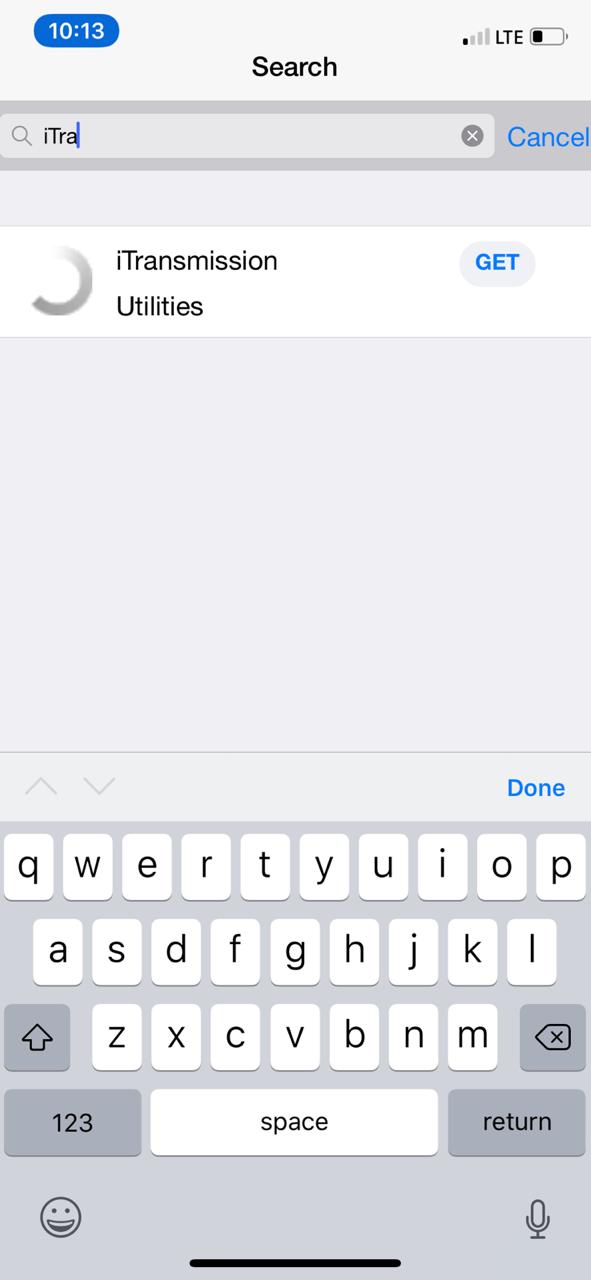
Search iTransmission - Hit ‘Go’ to initiate the installation process.
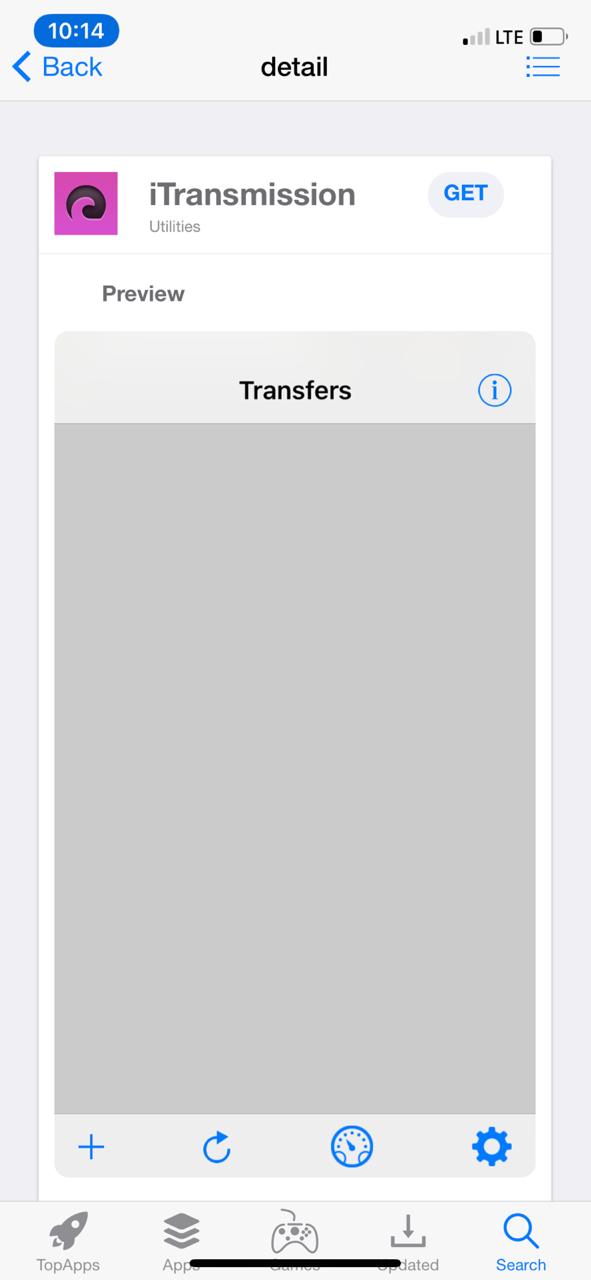
iTransmission App – TopStore - Press ‘Allow’ on the pop-up that comes up next.
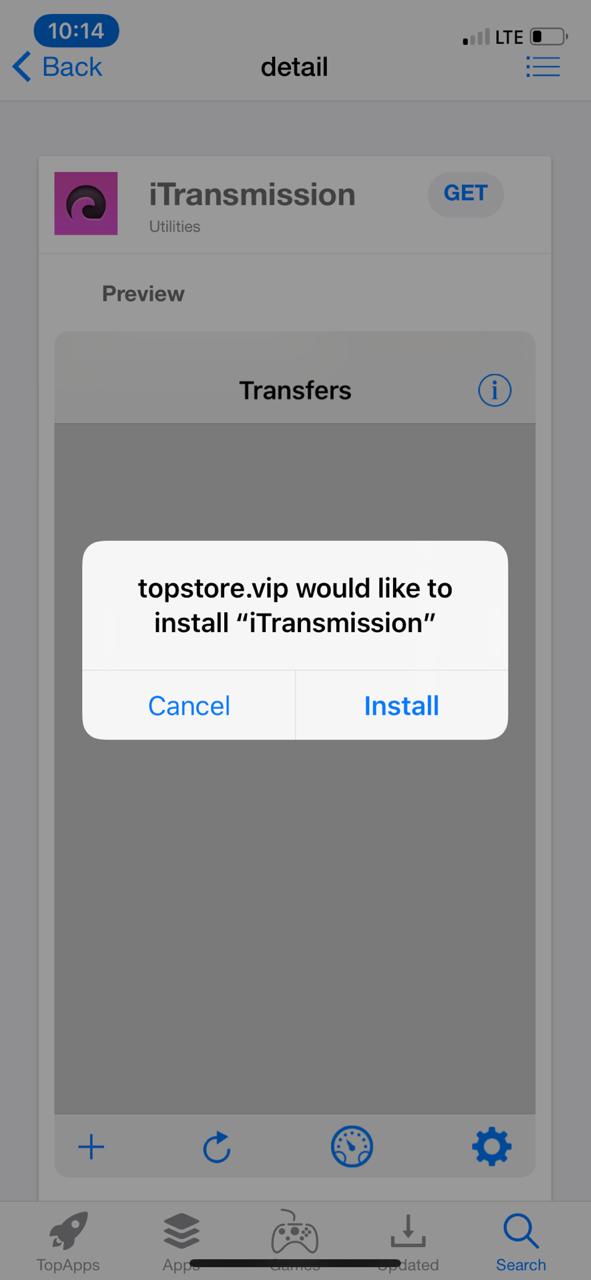
Install iTransmission App on iOS - You can view the installation progress on the home screen of your iOS device.
- Do not forget to trust the profile of the app after a successful installation.
- Launch iTransmission App and start adding torrents directly from the inbuilt browser of the application.
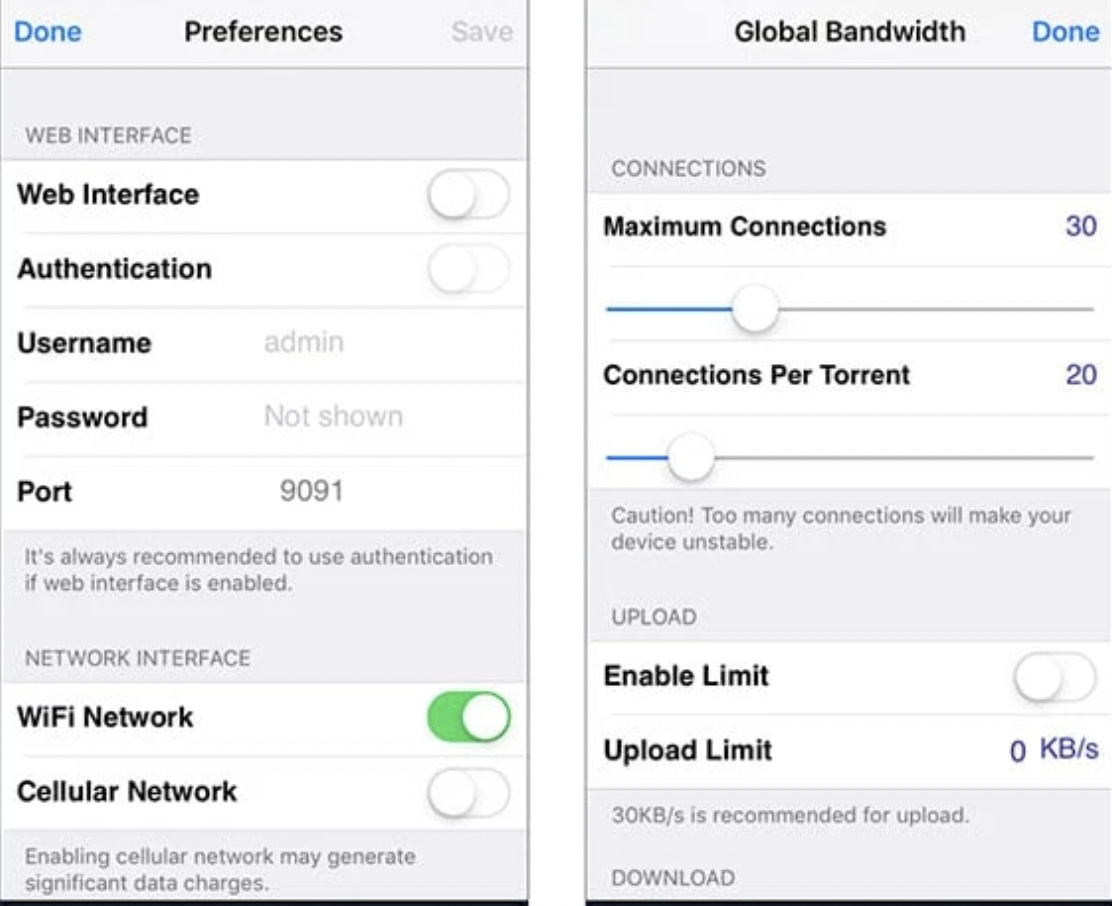
Don’t miss this app if you’re an Anime Lover:
Nekkoto App Free Download on iOS(iPhone & iPad) – LATEST.
Install iTransmission App on iOS – AltStore
- First and fore more step, download iTransmission. IPA file to your iPhone.
- Next, Download AltStore to your iPhone and iPad.
- Install AltSotre, and launch it.
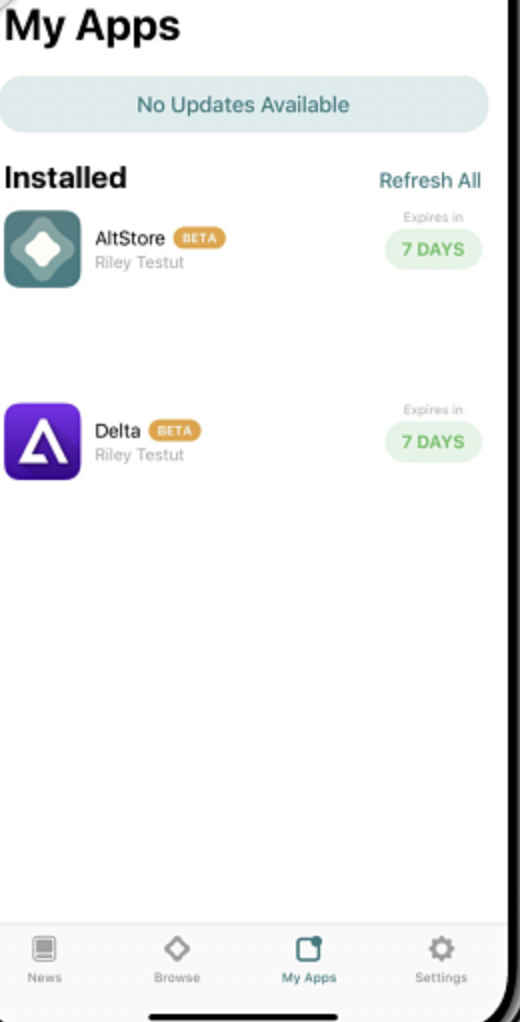
- Go to the ‘My Apps’ Section in that AltStore.
- Tap on the ‘+’ button, top left of the screen.
- If you have downloaded more IPA files into your system, choose the iTransmission IPA file.
- By any chance, if this is your first time using AltStore, you need to log in to your Apple ID.
- As soon as you add the IPA file, it starts installing and wait for a couple of seconds.
- It will get installed on our device’s home screen.
- You can find the installed app, launch it and enjoy it.
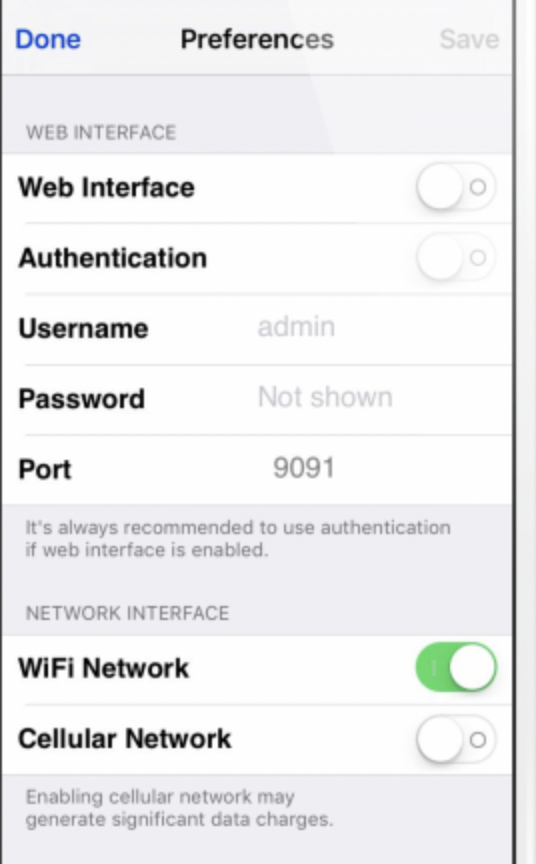
How to Fix Untrusted Enterprise Developer Error
Users will get Untrusted Enterprise Developer Error when they downloaded and installed apps from third-party app stores and Open the application for the first time. To fix this Error…
- Go to Device Settings.
- Navigate to Settings →General → Profiles & Device Management.
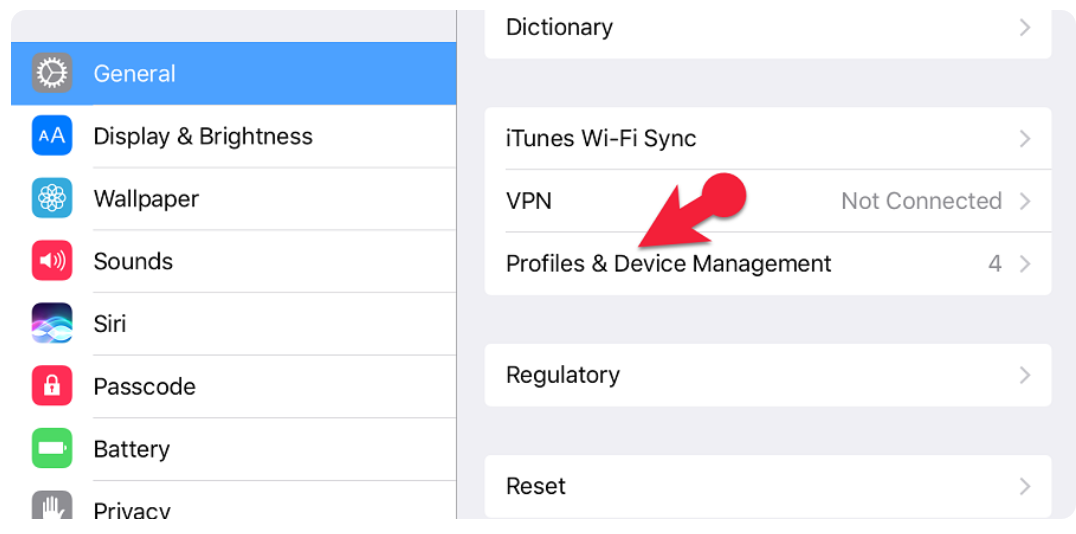
- Tap on iTransmission Profile Under Enterprise Apps Section.
- Tap on Trust Button.
- That’s all. Now, users won’t face Untrusted Enterprise Developer Error.
Best iTransmission Alternatives on iOS
iTransmission is a native BitTorrent application that will help you to utilize the features and enjoy file downloads and transferring all day long. So, if you are looking for a proper application, iTransmission is a good choice. But, if you are looking for any transmission and file managing online alternatives of iTransmission here is an amazing list.
BiglyBt

It is an open source application with great BitTorrent client side development. You can enjoy the features that are available online without any hassle.
Vuze

Vuze is a free BitTorrent client used to transfer files from one device to other device offline. You can even use it for downloading unlimited content from online, similar to torrent services.
Flud

As we all know, the power of BitTorrent, it allows you to download files from your comfort. It extends features such as managing downloads, etc. for free without any hassle. You can download files directly to your iDevice.
Torrex

If you are looking to download files from torrent using magnet files, Torrex is your call. It is one of the best alternative for iTransmission on iOS. So, enjoy using the app for free all day long.
FAQs
Q - What is iTransmission?
As we know iOS environment don't allow us to run torrent files directly. So, iTransmission helps us to download & run torrent files directly on our iPhone and iPad devices.
Q - Is iTransmission Safe?
Yes, it's a safe application as long as you download free torrent files which are available on public domain. No need to jailbreak our iOS device also to run this app, so it's a completely safe application.
Q - Where Does iTransmission Store my Downloaded Files?
iTransmission stores the files in a separate file location, you can find your downloaded files here in this path - var/mobile/Containers/Data/Application/iTransmission(bundle)/Documents/Downloads.
Q - How to Fix Untrusted Developer Error?
This is a very common issue in our device, to fix this issue follow this simple trick. Open Settings>>General Settings>>Profile>>Select iTransmission App among all other installed profiles>>Tap on it and Trust it.
Don’t miss this awesome Guides:
Dragon Ball Legends Hack on iPhone/iPad.
Injustice 2 Hack Download on iOS.
iTorrent iOS Download on iPhone/iPad.
Final Words – iTransmission App on iOS – No Jailbreak
For any kind of confusion or queries, you can reach out to us via the comments section provided below. We are always happy to help you with this iTransmission on iOS article. Till then, use iTransmission to download content directly on iPhone from torrents.
Thank You.
Thanks for providing information about iTransmission iOS Free Download – Torrent Client! I’ve been looking for a reliable and free way to download content on my iOS device, and this looks like it could be the solution I’ve been looking for. Can you provide any more details or reviews on the app’s performance?
Great post! I’m excited to try out iTransmission on my iOS device. It’s great to have a free torrent client available for mobile devices. Thanks for sharing!