The advancement that we are seeing in the mobile device market is unparalleled. Mobile devices have rapidly progressed from being a luxury to a necessity. A few years back you could play games with heavy graphics on a well-equipped PC; however, now even mobile devices are sporting games with impeccable and immaculate graphics.

Nevertheless, in this post, we are going to talk about retro gaming on consoles like Nintendo and Game Boy Advanced. Did you know that you could enjoy console games like Pokémon, Super Mario, and more on your iPhone? All you need to do is to install GBA4iOS Emulator on iOS. Check Out: iTransmission on iOS(iPhone/iPad).
Contents
What is GBA4iOS?
GBA4iOS is an emulator that allows you to play old-school Game Boy and Nintendo games on your iPhone/iPad. The following are some crazy features of GBA4iOS.
- The emulator is stable and extremely easy to use.
- Multiplayer online gaming is supported.
- The emulator comes with cloud save enabling you to save your gaming progress anytime.
- If you wish, GBA4iOS allows you to create custom gaming controls as well.
Discover complete Information about GBA4iOS Emulator App
| App Name | GBA4iOS |
| Developer | Riley |
| Category | Emulators |
| Version | v2.1 |
| Size | 8MB |
| Language | English |
| Age Limit | 9+ |
| OS Version Required | iOS 7.0 or Later |
| Device Compatibility | iPhone/iPad/iPod Touch |
| Price | Free |
| Downloads | 10000000+ |
Direct Download Links of GBA4iOS Emulator(H4)
Install GBA4iOS via Sideloadly
Install GBA4iOS via TrollStore
Install GBA4iOS via Reprovision
Install GBA4iOS on iPhone/iPad [STEPS]
To download GBA4iOS, you need the services of TopStore. TopStore is a relatively new third-party app store that acts as a platform to download iOS apps that don’t meet policy criteria of Apple and are not available on the official Apple App Store. Please click the below-given link to check out the download and installation steps for TopStore.
Install GBA4iOS on iPhone/iPad using Topstore
- Please launch TopStore on your iOS device.
- Search for GBA4iOS in TopStore.
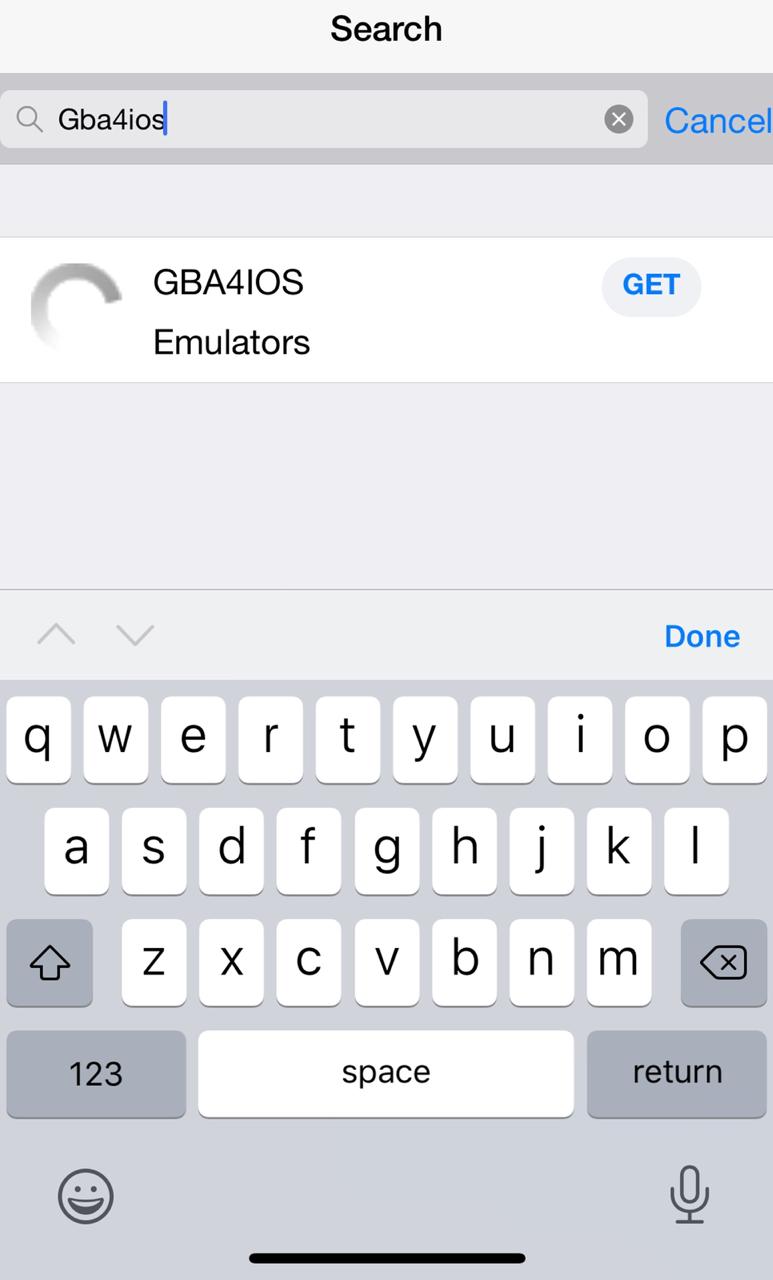
- Wait for the search results to come up.
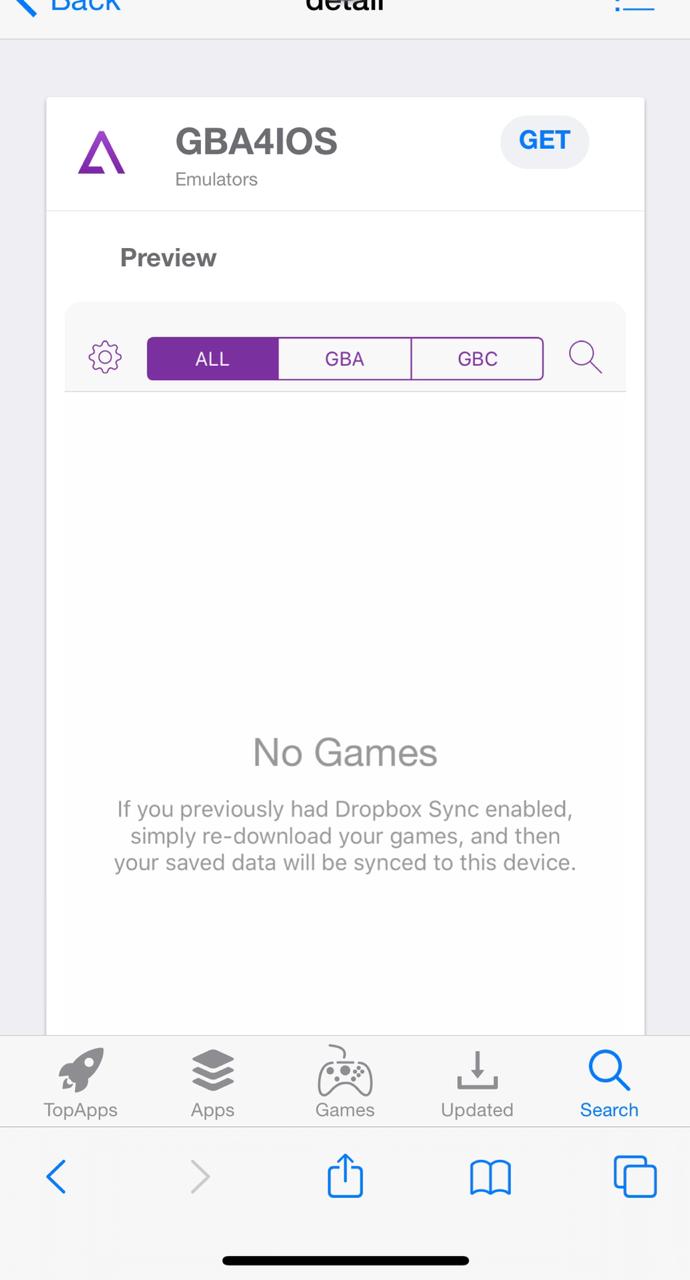
- Tap on GBA4iOS from the search results.
- On the application detail screen that comes up, hit ‘Get’ to initiate the download and installation process.
- A dialog box will come up next asking your confirmation for allowing TopStore to install GBA4iOS on your iOS device. Please tap on ‘Install.’
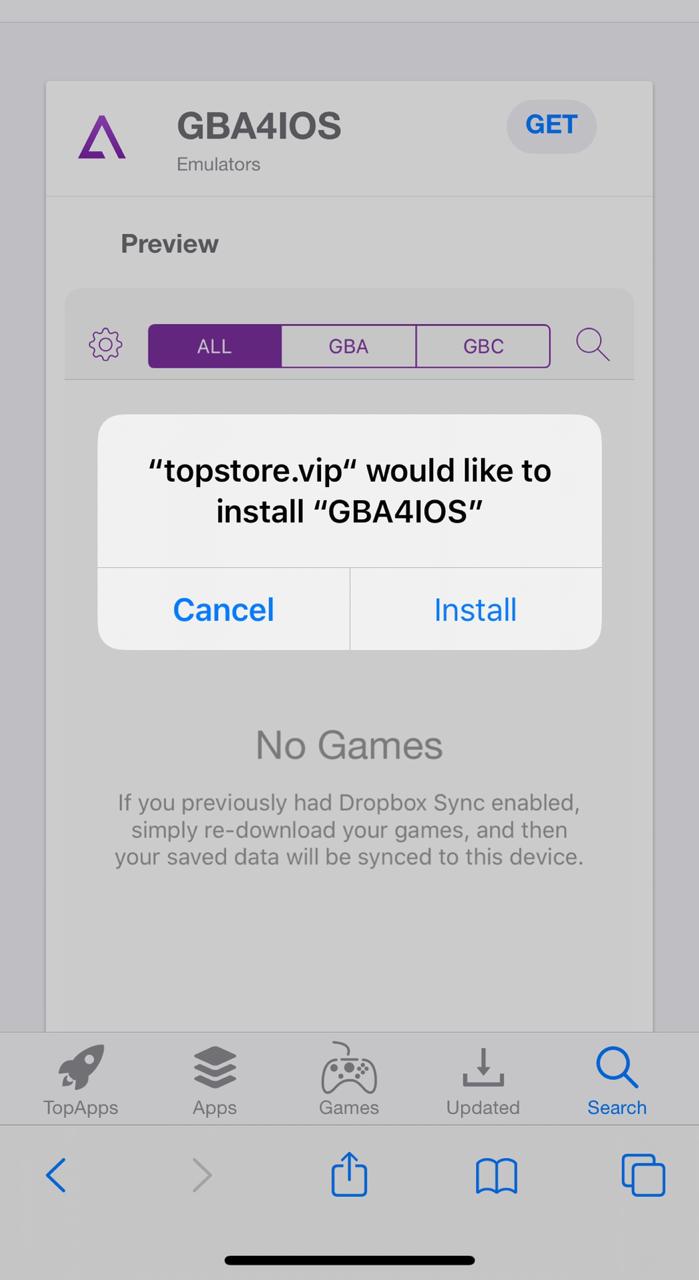
- The installation progress can be easily monitored from the home screen of your iOS device.
- Don’t launch the emulator immediately after the installation is over.
- First, please navigate to Settings > General > Profiles & Device Management and trust the profile of GBA4iOS.
That’s it! You have successfully installed the GBA4iOS emulator on your iPhone.
GAB4iOS IPA on iPhone with Sideloadly
- Firstly, Visit https://sideloadly.io and Install Sideloadly software on your PC and iOS devices.
- Then Download the GBA4iOS IPA file on your iOS device.
- Connect your iOS device to the PC using a USB cable & make sure the device is unlocked before connecting to PC.
- Now, Open the Sideloadly app on your PC, Drag and Drop the GBA4iOS IPA file into Sideloadly ( into IPA icon ) window.
- Then select your Device(under iDevice Section) and enter Apple ID(under Apple account Section), then tap on Advanced Options.
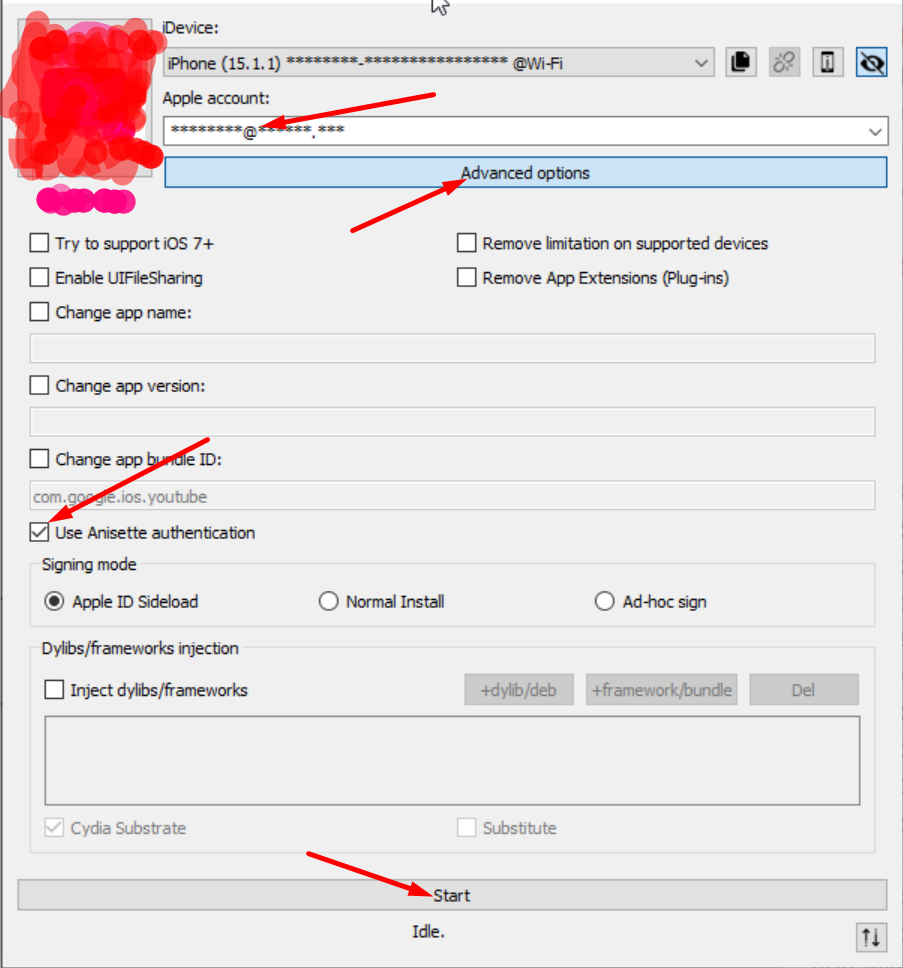
- Enable the Use Anisette Authentication checkbox and tap on the Start button.
- You will be prompted to enter your Apple Password, Enter and submit. The app will be installed on your device in a few moments.
- Now Navigate to Settings > General > VPN & Device Management, & Find the GBA4iOS app’s Profile under the Enterprise App section. Tap and Trust the Profile.
- Now, Open the Emulator app from Home Screen and Start playing your Favourite Games.

Best GBA4iOS Alternatives on iOS
Provenance Emu

You can play classic games from the NES, Sega Genesis, and even Super Nintendo, all on your iPhone or iPad, with this emulator. The graphics are high quality, and you can customize your controls to suit your wish.
Provenance Emu supports multiple consoles in one app which means you can play any console game just by installing Provenance Emu Emulator.
Delta Emulator

This is perfect for those who want to play GBA, GB, GBC, N64 and SNES games. With its fast emulation speed and easy-to-use interface, you’ll be playing your favourite retro games in no time.
And, it also supports cheats so that you can customize your gaming experience. Most classic games are currently not supported by the latest iOS, This Emulator helps you overcome that hurdle.
GBA4iOS 2.1

GBA4iOS 2.1 has many of the same features as GBA4iOS, including great graphics and saves states support. It also supports multiple controllers or keyboards for an even better gaming experience.
The app is simple and easy to navigate and gives faster download speeds. It supports older iOS versions so that users can enjoy vintage old classic games on their iOS devices.
Happy Chick
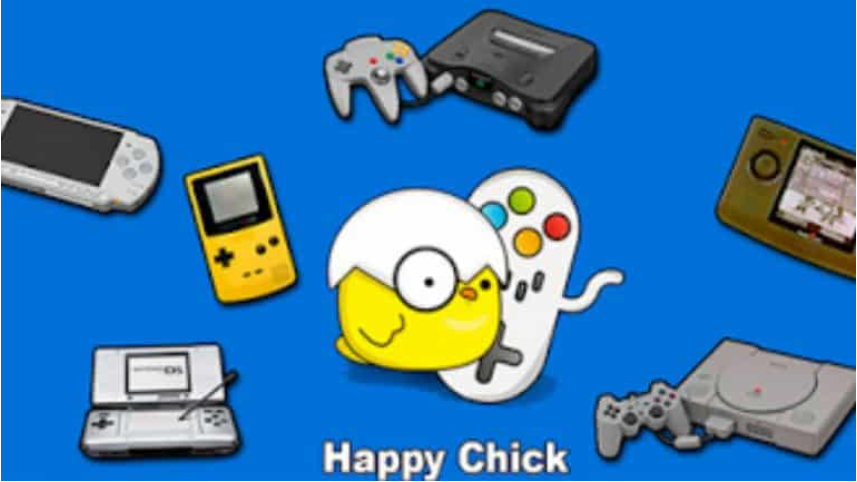
It supports many consoles, including PSX, Nintendo DS, and GBA. Plus, it has a built-in game store, so you can find all the retro games you need in one place.
The most popular classic games from Sony Play Station, Nintendo 64 Bit, and Nintendo GBA genres are currently supported by HappyChick Emu.
FAQs
Q - Is GBA4iOS available for Android?
We are sorry! As of now, GBA4iOS isn’t available for Android devices.
Q - I don’t wish to jailbreak my iOS device. Can I install GBA4iOS?
Yes! Jailbreak isn’t a requirement for installing and using GBA4iOS. Non-jailbroken users can easily install GBA4iOS and play old-school retro games on their iOS devices.
Q - How to play games on GBA4iOS?
To play a particular retro game, you will need the ROM file of the game. You can easily get the same from Google. Simply download the ROM file and launch the GBA4iOS app. From the app, you need to browse, select, and add the ROM file. That’s it! GBA4iOS will initiate the ROM and you can start playing.
Q - Is GBA4iOS Free?
Yes! The emulator is available as a free download.
Q - Is it safe to use GBA4iOS Emulator?
GBA4iOS emulator app is safe to install and use in daily life. The app is being updated on a regular basis and there is no need to jailbreak your phone.
Q - How to download Games for GBA4iOS?
It is as easy as downloading any other app. Just search & download ROM files from Google and import those ROM files into the GBA4iOS emulator.
Q - How to Fix Cannot Verify App Error on GBA4iOS?
Cannot Verify App could mean only one thing that is the app certificate has been revoked. Just re-install GBA4iOS and if you want to avoid this problem forever, Sideload GBA4iOS using AltStore or any other IPA Installer.
Must Read:
Delta Emulator – (LATEST ROMs).
EonHub AppStore Installer on iPhone.
Conclusion – GBA4iOS Download on iOS [TopStore]
That was all regarding GBA4iOS. If you have any further questions to ask, please notify us via the comments section provided below. Kindly let us know about your experience of playing old-school console games on the iPhone/iPad as well.
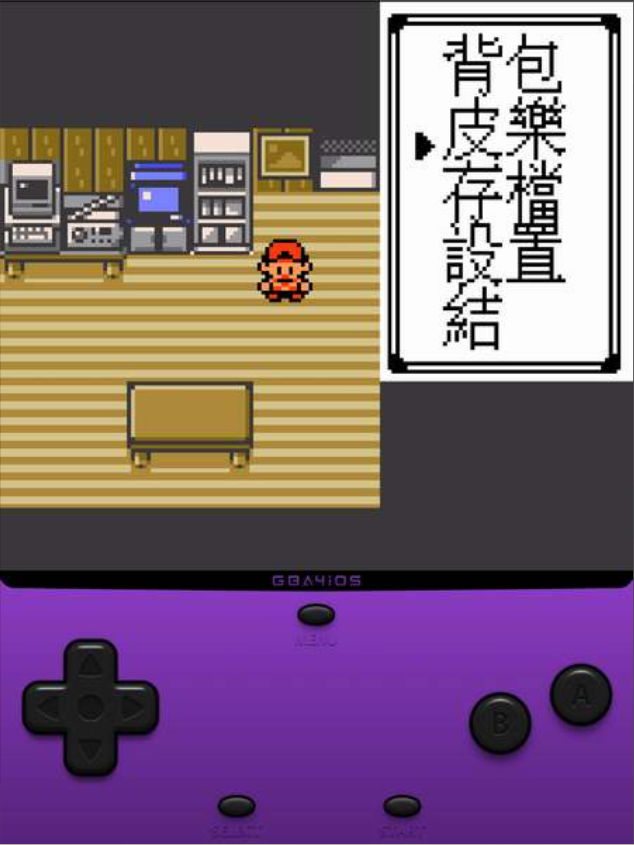
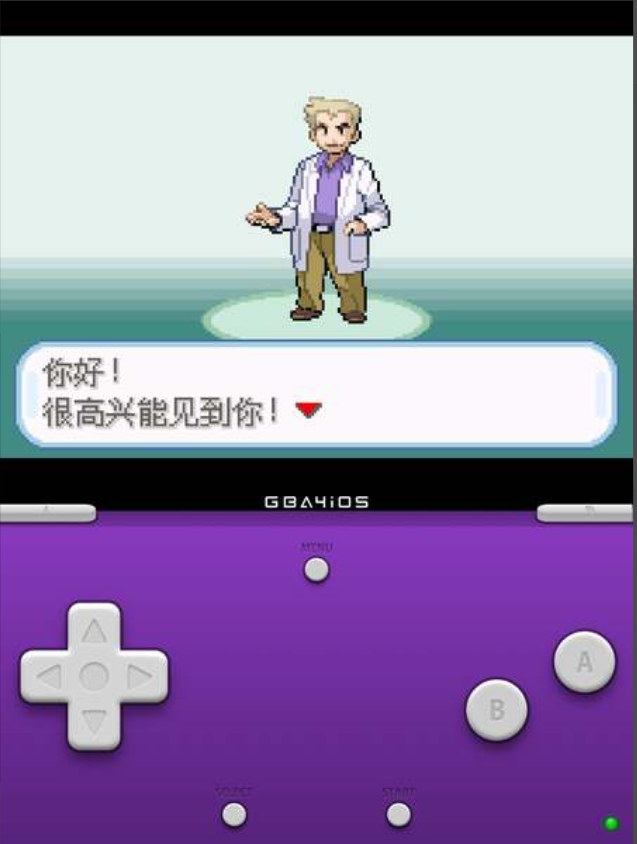
Wow Aku Heppy
I just downloaded the GBA4iOS emulator for my iPhone and it works great! I’m glad I found this app.
Great to see an updated post on GBA4iOS! Can’t wait to try it out on my iPhone. Thanks for the detailed instructions, it makes it easy to download and use the emulator.