YTlite Plus is a lightweight tweak version that is aimed to make your time spent on YouTube more enjoyable. This cutting-edge gadget has over 15 different functions and seeks to make using YouTube easier and more enjoyable than it ever has been.

YouTube++ provides almost all the features of YTLite Plus, Check once if you’re looking for Alternatives: YouTube++ MOD Download on iOS – (Ad-Free).
Contents
YTLite Plus for iPhone | Features:
Let’s dig deeper into the features of YTLite Plus on iOS.
- YTLite is a modification for YouTube that removes advertisements, enables background playing, allows for customizable navigation and tab bars, and adds an Advanced mode that provides over 50 more settings for further customization.
- iSponsorBlock allows you to skip irritating sponsor commercials that are embedded into videos. The engine that powers SponsorBlock is also used by iSponsorBlock. To put it simply, this is the SponsorBlock extension adapted for use on iOS devices.
- YouPiP: Enable the in-house PiP for YouTube for a better experience, You may find other choices by going to Settings > General on YouTube.
- YTUHD allows you to unlock the VP9 codec, which in turn provides video quality of both 2K and 4K. You may customize YTUHD by going to the Settings section of YouTube and selecting your preferred video quality.
- Returns the “Dislike” count that was previously shown beneath YouTube videos by using the API provided by ReturnYoutubeDislike.
- YTClassicVideoQuality This option restores the previous video quality choice, which was a significant improvement over the current option.
- YTNoHoverCards should provide users with the choice to activate or disable the intrusive recommended videos that appear at the conclusion of the videos.
- YTABGoodies allows you to deactivate some of the functionalities that are used for A/B testing on YouTube. It is the result of combining multiple other changes, like YTNoCheckLocalNetwork, YouAreThere, and YouRememberCaption, among others.
- NOYTPremium: YTlite has this modern feature where it will Take away the upsell notifications for YouTube Premium.
- YTSpeed features include playback speed choices ranging from 2.25x to 5x in the video player.
- Enable the Miniplayer for all of YouTube’s videos using the YTMiniplayerEnabler.
- YTABConfig gives users control over the A/B testing flags that are used on YouTube.
- YouMute allows users to mute or unmute videos directly in the YouTube Video Player.
- The LowContrastMode setting adjusts the YouTube user interface to have as little contrast as possible, making it more comfortable for the eyes.
- YTNoShorts will turn off all of YouTube’s short videos.
- Enable a larger version of the YouTube MiniPlayer with the BigYTMiniPlayer extension.
- YTMiniPlayerEnabler feature enables Miniplayer for all youtube videos.
- YTShortsProgreee This feature is exclusive to iPhones and it enables the progress bar in YouTube Shorts.
How to Install YTLite Plus IPA with AltStore?
- Download YTLite Plus IPA file on your iOS device from the link below.
- After the YTlite IPA file is downloaded, launch the Altstore application on your gadget and go to the MyApps tab
- Click the + icon which is in the top left corner, in that icon, you will be able to view all downloaded IPA files, so click the YTlite IPA file.
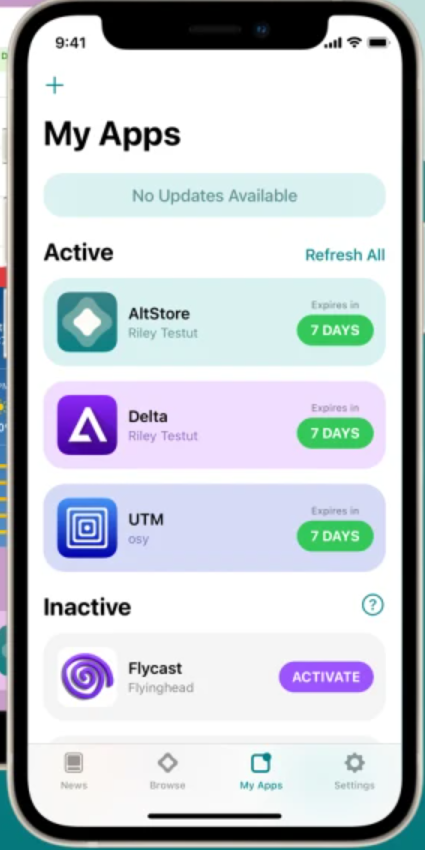
- Remember if you’re a first-time user of Altstore then you are required to enter your Apple ID and password to be able to be the downloading process.

- So after this step, Altstore starts to install the YTlite Plus IPA file on your device it just takes a few minutes to complete the installation process.
- After the application is installed on your device, you will be able to view it in the MyApps tab and you can launch it from your home screen.
NOTE: Remember to Refresh the App Once a week:
These apps will only last for 7 days and afterward, you have to re-sign them from your gadget by going to MyApps in Altstore and then clicking the “X days” button which is next to the app.
Best Alternative Apps for Entertainment (Music/Videos)
Spotify Red Download for iOS -(Spotify MOD).
Download Cercube 5 for YouTube on iOS.
Spotify++ for iOS FREE Download.
Frequently Asked Questions [FAQs] – YTLite Plus
Q - Is it safe to install YTLite Plus on my iPhone?
Yes. It is completely safe and you can use all the features that come with YTLite Plus.
Q - Why is that, I can't see the Shorts progress bar on my iPad?
YTShortsProgress is an exclusive feature for iPhones only. That's why you can't see it on your iPad.
Q - Can I fast forward videos using YTLite Plus?
Yes, you can play videos upto 5x speed using YTLite Plus.
Q - What are the main features of YTLite Plus?
Some of my favorite features include
- Classic Video Quality options,
- YouTube PiP mode,
- YouTube Speed,
- Progress bar in Shorts,
- Low Contrast Mode.
Conclusion: YTLite Plus IPA for iOS – FREE
I hope this article provided a clear understanding of how to download & install YTLite Plus on iPhone/iPad using AltStore, along with a step-by-step guide and its top-class features. Thank You.
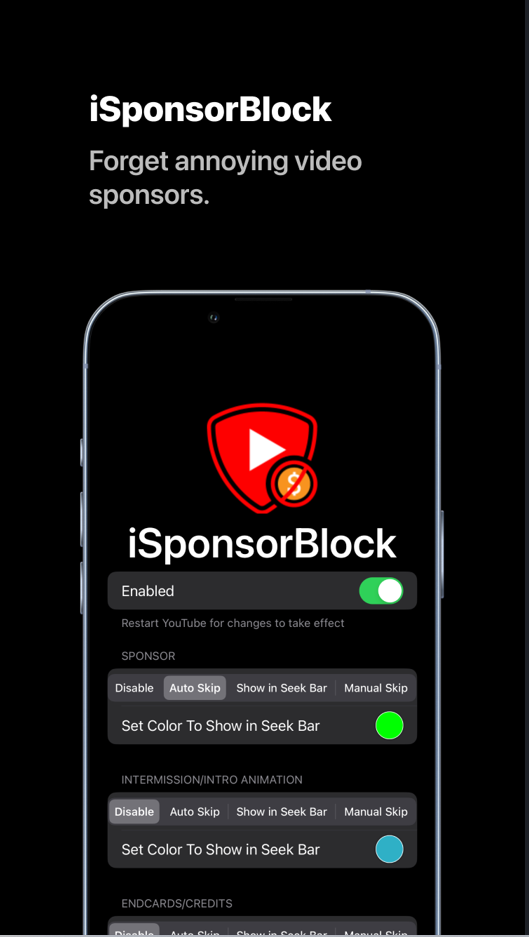
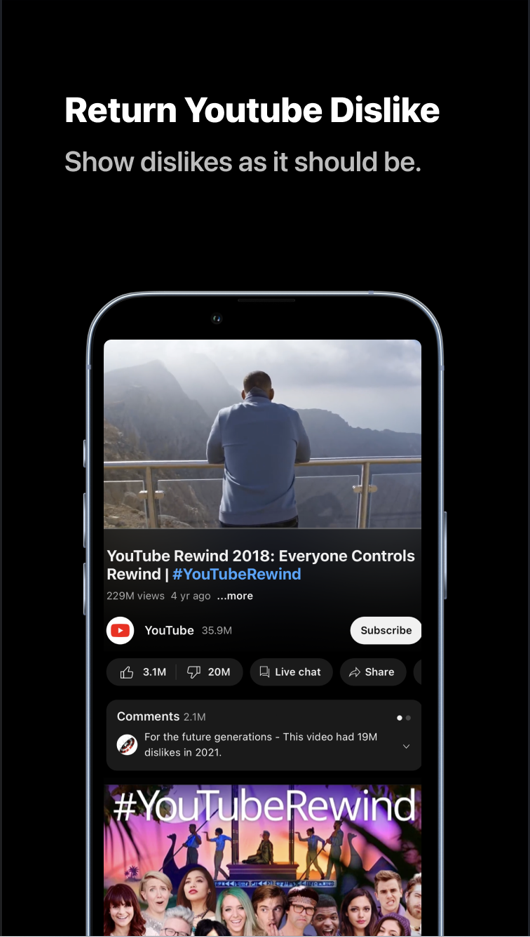
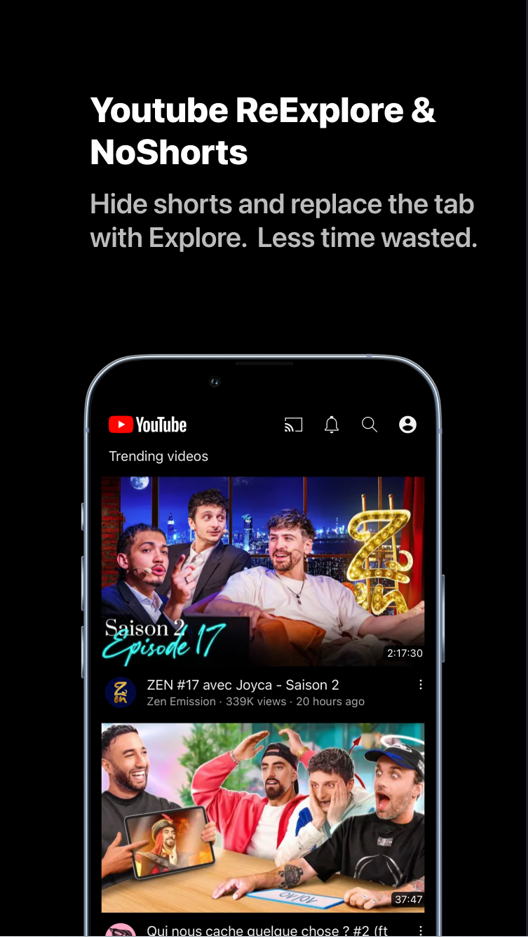
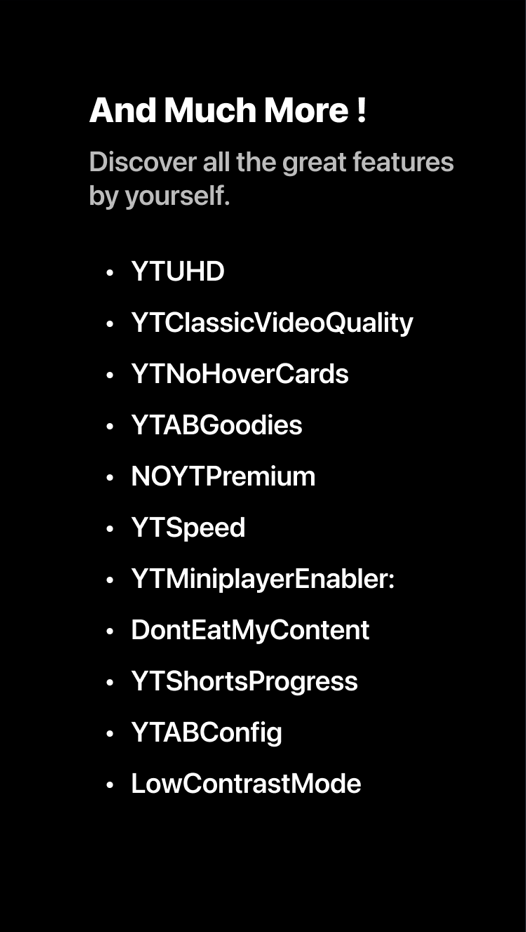
@gmail.
@gmail.
Chsisid