Download and Install Cercube 5 App for YouTube on iOS: In this digital age YouTube has become a household name, the App has users across age groups.
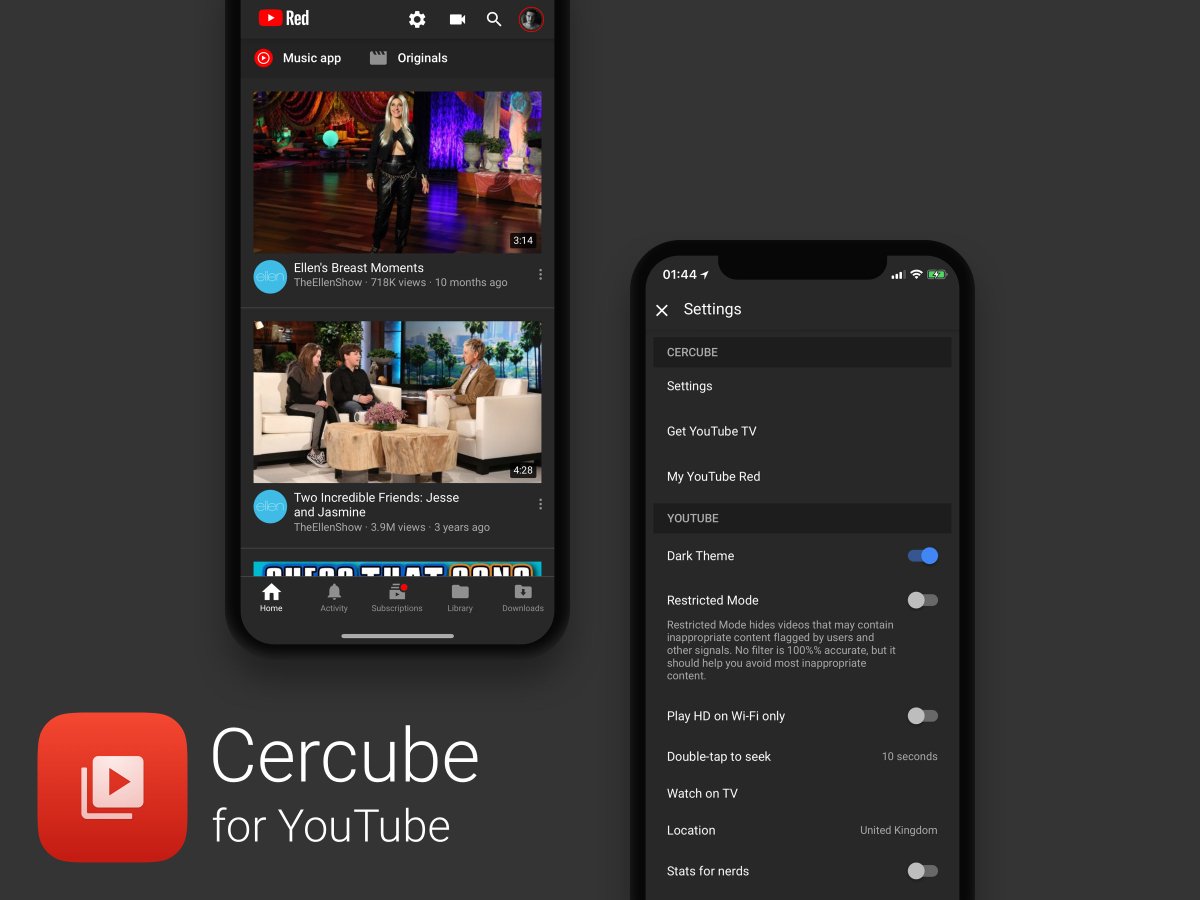
A day without YouTube is quite unimaginable in today’s life, after all, everyone loves to watch videos of their interest to kill time or enjoy music or lighten up their mood or learn something new. My favourite music app: Download YTLite Plus for iPhone FREE – No Ads/Shorts & Background Play.
Contents
Cercube 5 for YouTube – Features
Every one of us, while using YouTube, does get irritated by frequent ads and the inability of the app to play music videos in the background, while we use other Apps. What if we tell you we can fix these issues for you and you can enjoy many such features?
- Ad-free streaming experience.
- Option to play videos and audio in the background while using other apps on the device, and even when the screen is locked. (How many times we all would have wished for this feature?
- Option to just listen to audio without streaming the video.
- Option to save and download videos from YouTube up to 4K resolution in the local storage of the iOS device.
- Option to share the downloaded videos on various other social media platforms and with other devices with AirDrop.
- Option to save video as audio-only.
Know More Information about Cercube 5 for YouTube
| App Name | Cercube 5 App for YouTube |
| Category | Entertainment |
| Developer | Majd Alfhaily |
| Compatibility | iOS 10 & Later(iPhone, iPad, & iPod Touch) |
| Supported Languages | English, and simplified Chinese |
| Version | v17.35.3 |
| Category | Tweaked Apps |
| Age Limit | Everyone |
| Price | Free |
| Size | 47.6MB |
Yes, there is a way to enjoy all these cool features while using YouTube by iOS users. The iOS device (iPhone or iPad) users can enjoy all these features on YouTube by using Cercube App for YouTube from TopStore App.
Also, check out: Instagram++ Download on iOS No Jailbreak & No PC.
Why TopStore is the Best App?
TopStore is a third-party app store, similar to the original App Store, which provides its users access to various tweaked, hacked or modified Apps, for iOS device users. And that’s not all, the iOS users can use TopStore App and other Apps downloaded from TopStore without jailbreaking their iOS device. TopStore is the best medium through which you can lay your hands on Cercube App.
In addition to the features elaborated above, Cercube App allows its users to stream HD videos on mobile networks, and access the downloaded videos sorted in the download manager of the Cercube App, it also allows Picture in Picture mode, customization of the YouTube App and many more such features.
Must Check Guide: Tinder++ Download on iOS – Premium for Free (No Jailbreak).
The iOS (iPhone or iPad) device users can download and install Cercube App for YouTube from TopStore App by following the procedure:
Is Cercube Better than uYouPlus?
Cercube and uYouPlus both provide YouTube’s Premium features for free. Cercube requires users to Register to use it, uYouPlus do not require registration. uYouPlus is absolutely free to use where as Cercube is a paid service. Both tweaks support YouTube’s Latest version.
Download & Install Cercube 5 for YouTube on iOS
- Download and Install the TopStore App from below.
Direct Download Links –
Download Cercube via CokernutX
Download Cercube via Panda Helper
Download Cercube via AppValley
- You need to “Trust” the TopStore application by accessing the device management option in the general settings feature of the iOS device.
- If you have YouTube got already installed on your device, please uninstall it to get this Cercube YouTube from TopStore. Check the below image for reference to see the error if you don’t uninstall the original YouTube from your device.
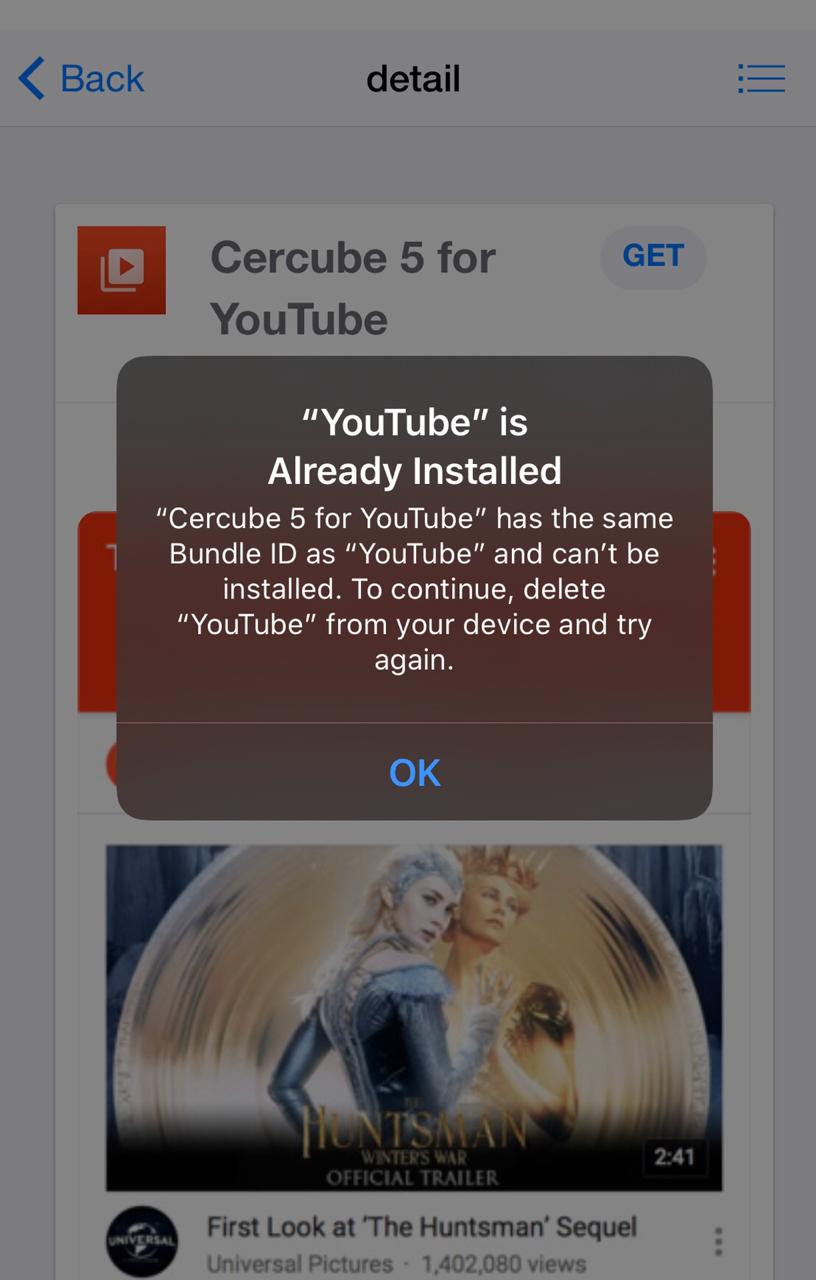
Uninstall ‘Original YouTube’ - Launch TopStore App.
- The user interface of the TopStore App is identical to the original App Store.
- Search for Cercube App in the search bar of the TopStore App.
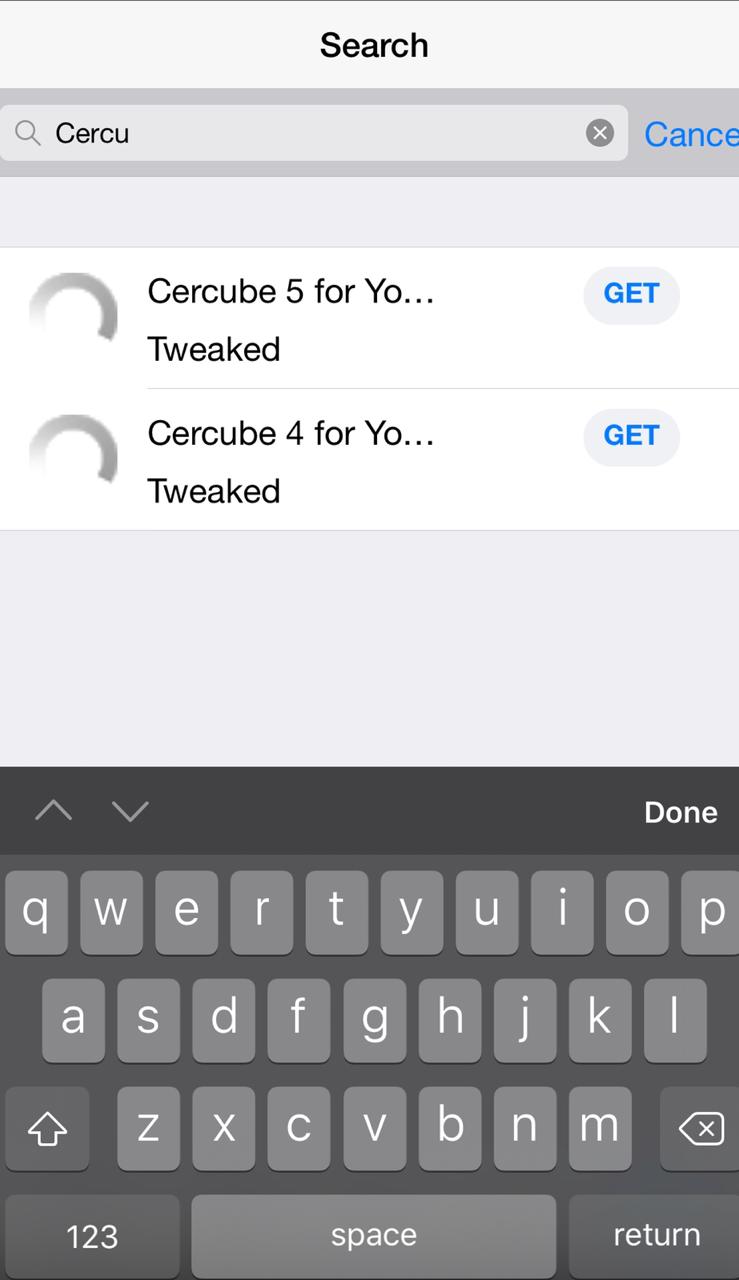
Search ‘Cercube App’ - Access Cercube 5 App for YouTube from the search results.
- Click on the “Get” option to initiate the installation and download of the Cercube App.
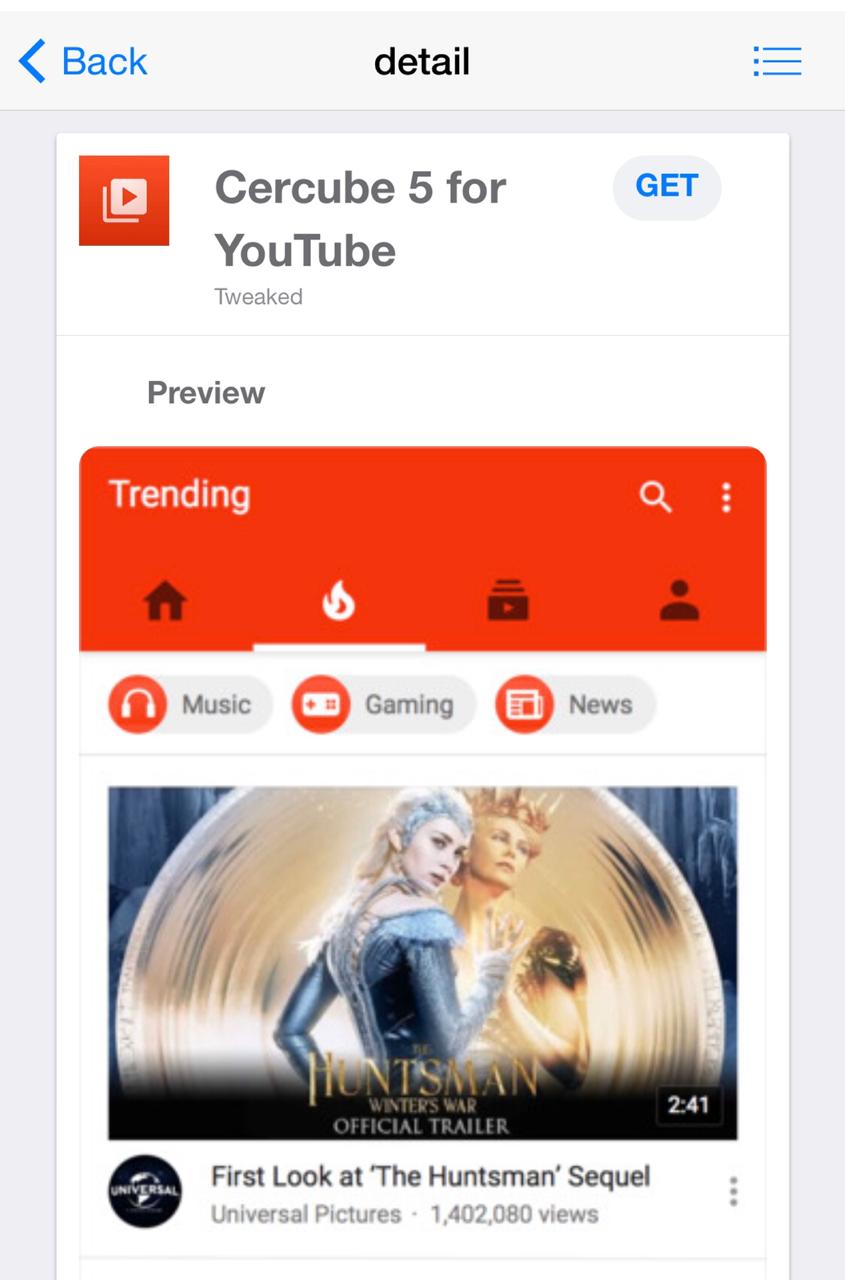
Download Cercube 5 App for YouTube - On successful download and installation of the Cercube App, iOS users can enjoy adding features on YouTube by accessing it through Cercube App.
- Enjoy your application with these awesome features.
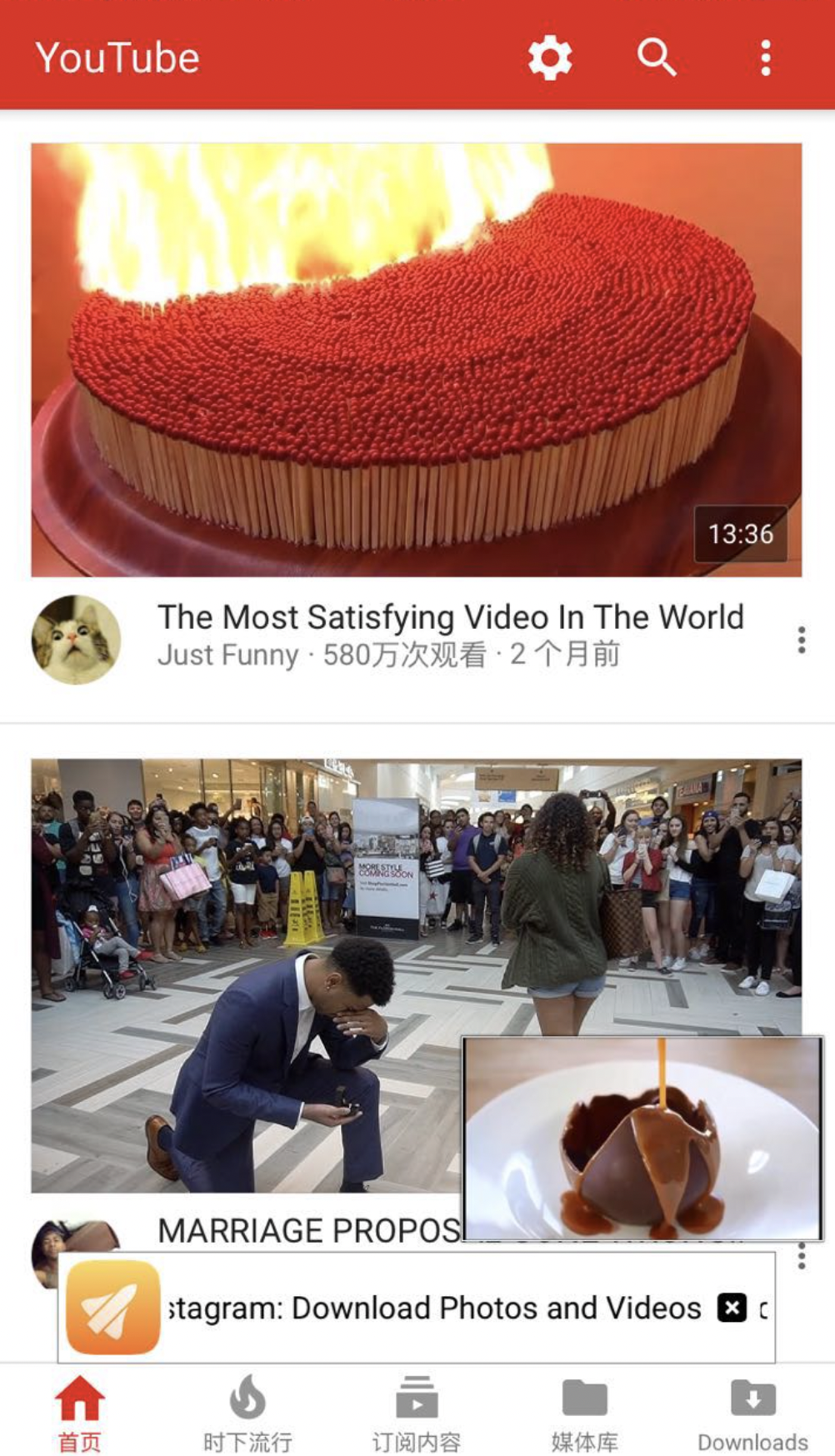
Directly Install Cercube without using a PC
Cercube can be directly installed without using a PC. In this method, the App comes pre-signed using a global certificate which can get revoked at any time. This app can be directly installed via Safari browser.
Cercube direct installation link 1
Cercube Direct Installation Link 2
- Open this page in Safari Browser and click on any of the above links.
- Then You’ll get an Installation prompt asking “Would like to Install Cercube“, Just tap on the Install button.
- As a consequence the Cercube will be installed on your device, you can find it on Home Screen.
- If you encounter any error ( the file may not have been downloaded fully), just reinstall it.
- That’s all, Now you can start using the app.
How to Add Cercube Repository to Cydia [Jailbroken]
- Cercube is also available through the alfhaily private repository. Compatible with iOS 9.0 or later and requires jailbreak. Official YouTube has to be installed from App Store to use this.
- Open the Cydia app on your iOS device.
- Go to the Sources tab and tap on the Edit button and then tap on Add option.
- Enter https://apt.alfhaily.me as the URL.
- Search for Cercube YouTube Tweak and Install it.
- Restart the Springboard so the installation will be completed.
- Access Cercube Tweak from YouTube App.
Direct Links for Alternative Package Managers
How to Make YouTube Dark Mode
It’s just the usual routine nowadays to use dark mode for any app, and it’s helpful for the eyes also. To make these changes in this tweaked version of Cercube YouTube on iOS, follow below simple steps.
- Launch, and log in to your account.
- Click on your avatar at the top right corner, and go to settings in that option.
- Go to Settings >>General Settings >> and there you see a dark theme option with toggle mode.
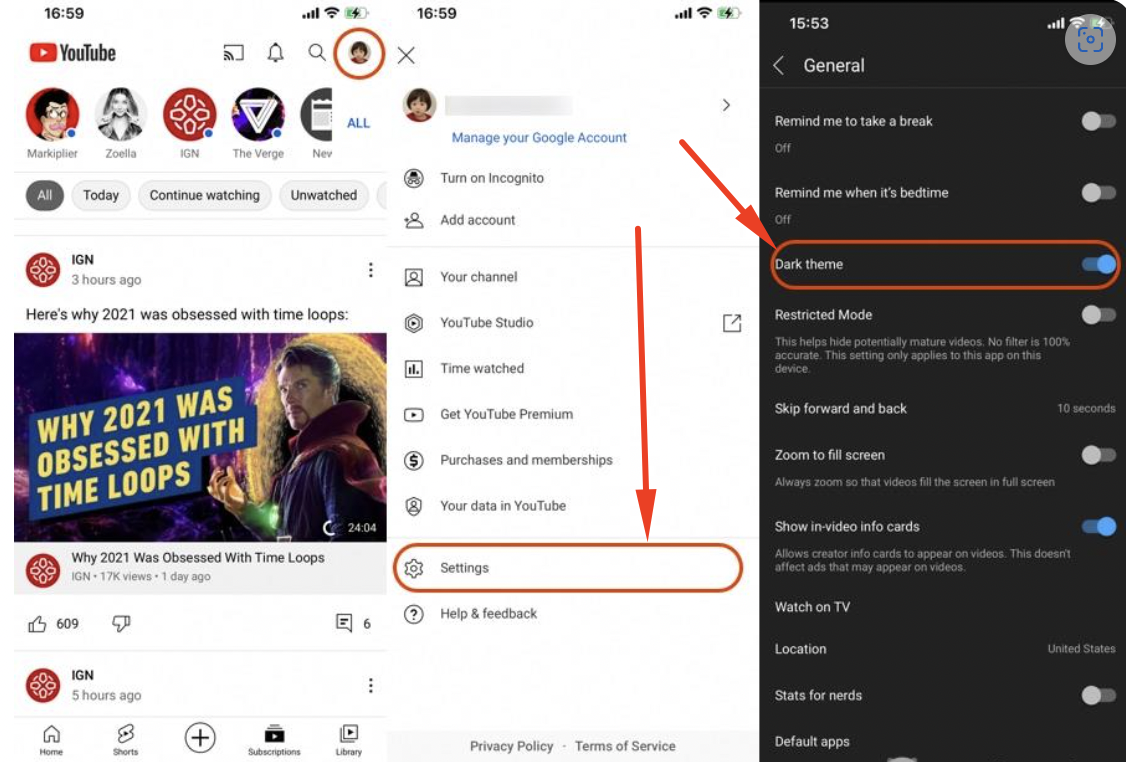
- Simple toggle it on to enable dark theme mode for your YouTube.
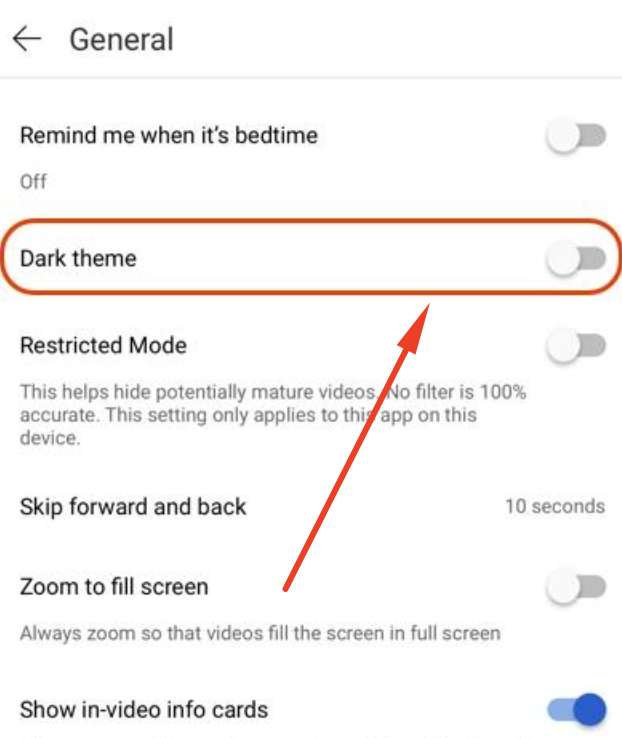
Also, check out –
Instagram Rhino Download on iOS – [UPDATED]
Best YouTube Alternatives on iOS
YouTube is one such application that caters to all your needs to watch and fulfil your appetite for streaming some amazing content online. But, for many reasons, you may be looking for the best alternatives to YouTube. Here is the list of the best alternatives to YouTube.
MyTube

Similar to the name of YouTube, third-party developers made MyTube. The intent and the service of this application are the same. It is just another version of YouTube with some minor changes to the application.

Reddit is a similar application to YouTube that allows content creators to share their content. People discuss and share unique content. You would get addicted to this amazing application.
TikTok

The application by the name TikTok has taken a trend among people and users within a span of a few years. You can stream minute-long videos and enjoy the best alternative to YouTube with this application.

Though Instagram falls under the social media category, it is surely another great alternative to YouTube. You can enjoy watching reels and short videos (IGTV) within the app and cater for your streaming needs without any hassle. We recommend using Instagram as an alternative to YouTube now.
Also, check out –
Twitter++ (MOD – Unlocked) Free for iOS
YouTube++ MOD for iOS – (Ad-Free)
WhatsApp++ for (iPhone/iPad) – [Latest]
Kik++ iOS for (iPhone & iPad) – [MOD]
Frequently Asked Questions
Yes, you can install Cercube on both jailbroken and non-jailbroken devices but to install Cercube you will need sideloaded apps like AltStore or Cydia Impactor. Yes, the Cercude is an ad-free app. You can watch unlimited YouTube videos without any annoying ads in between. To save the YouTube videos in the required quality, you have to tap on the download button which will be present below every video in the Cercube app. After tapping the download button choose the quality and the video starts downloading. Cercube and YouTube++ are almost similar and have all the features loved by users. But the developers of the Cercube app are highly active and new features are added regularly whereas YouTube++ is not been updated for more than a year. If Cercube got expired, go to the “My Apps” section in the AltStore app and click over the X days button. It will re-sign and the expiry date will be extended 7 days. Open Cydia and search for the Cercube app. Now tap on the update button near the Cercube package to update the app. Q - Can we install Cercube on non-jailbroken iOS devices?
Q - Is Cercube app free from ads?
Q - How to save YouTube videos using the Cercube app?
Q - What is the difference between Cercube and YouTube++?
Q - What should we do when Cercube gets expired?
Q - How to update the Cercube app?
Conclusion – Cercube 5 for YouTube on (iPhone & iPad)
The iOS device users can simply enjoy the add-on features on YouTube free of cost by just downloading the TopStore App and then downloading and installing YouTube Cercube 5 on iOS from the TopStore App Store by following the procedure explained in this article. So, hurry up and download TopStore App right away and enjoy the YouTube App in a whole new different way.
Thank You.
Cercube for YouTube iOS FREE Download – (No Ads/No Crash) is a great app for watching YouTube videos on your iPhone or iPad. It’s simple to use and has a lot of features, including the ability to add