Developed by XITRIX (Vinogradov Daniil), the iTorrent app is the latest addition to the list of apps that you can use to download torrents directly on the iPhone.

Based on Bit Torrent, the iTorrent app has got all that is required to make downloading torrents feel like a breeze on your iPhone. The coolest part is that iTorrent supports iOS 13 as well. Check Out: iTransmission on iOS(iPhone/iPad).
Contents
Why iTorrent is the Best Torrent Client on iOS?
Many downloading apps are available on the App Store, but iTorrent on iOS is the best option. Let’s see why!:
- It’s fast and easy to use.
- iTorrent has a simple, user-friendly interface.
- It supports all major torrent formats.
- It comes up with powerful features like Wi-Fi sharing and AirPlay streaming.
- It’s reliable and secure.
With its fast speeds, secure downloads, and amazing interface, iTorrent is an ideal option for anyone downloading content from torrents on their iOS device. So download it today and get the best torrenting experience available on iOS.
iTorrent on iOS | INFO:
The iTorrent app comes with inbuilt support for the Files app and a lot of features, let’s go through the app info:
| App Name | iTorrent |
| Developer | iTorrent |
| Version | v1.05 |
| Category | Tweaked Apps |
| Price | Free |
| Size | 25 MB |
Download iTorrent on iOS [iPhone/iPad]
If you wish to download the amazing iTorrent app on your iPhone, you require TopStore up and running on your iOS device. TopStore is a third-party app store that allows you to download and install modded iOS apps on your iPhone. If you don’t have TopStore installed already, please tap on the below-provided link for the same.
Install iTorrent on iOS Devices [STEPS]
- Please launch TopStore on your iOS device.
- Please do a search for iTorrent.
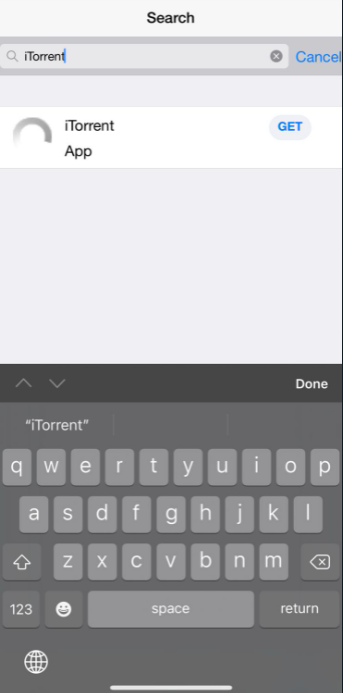
- Wait for the search results to populate.
- Tap on the iTorrent listing to move to the app info screen.
- Hit the Get button to initiate the download and installation process for iTorrent.
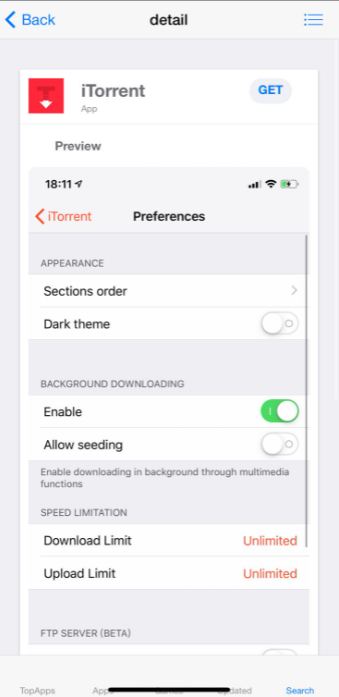
- A pop-up will come up stating that TopStore wants to install iTorrent on your iPhone. Hit Install to proceed.
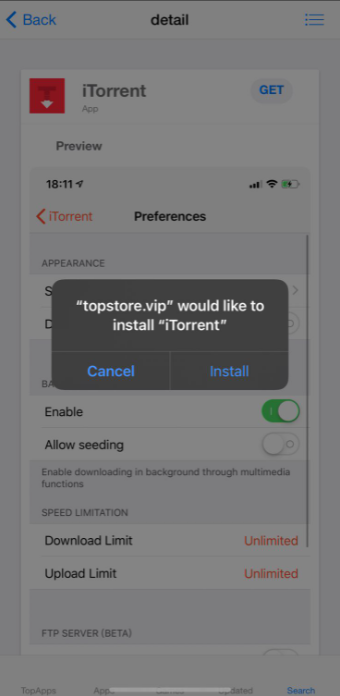
- Now, please move to the home screen of your iPhone.
- Monitor the installation progress of iTorrent in the same way when you download an app from App Store.
- You will see a greyed-out icon of iTorrent with installation in progress.
- Post successful installation, please navigate to Settings > General > Profiles & Device Management.
- Please trust the profile of iTorrent.
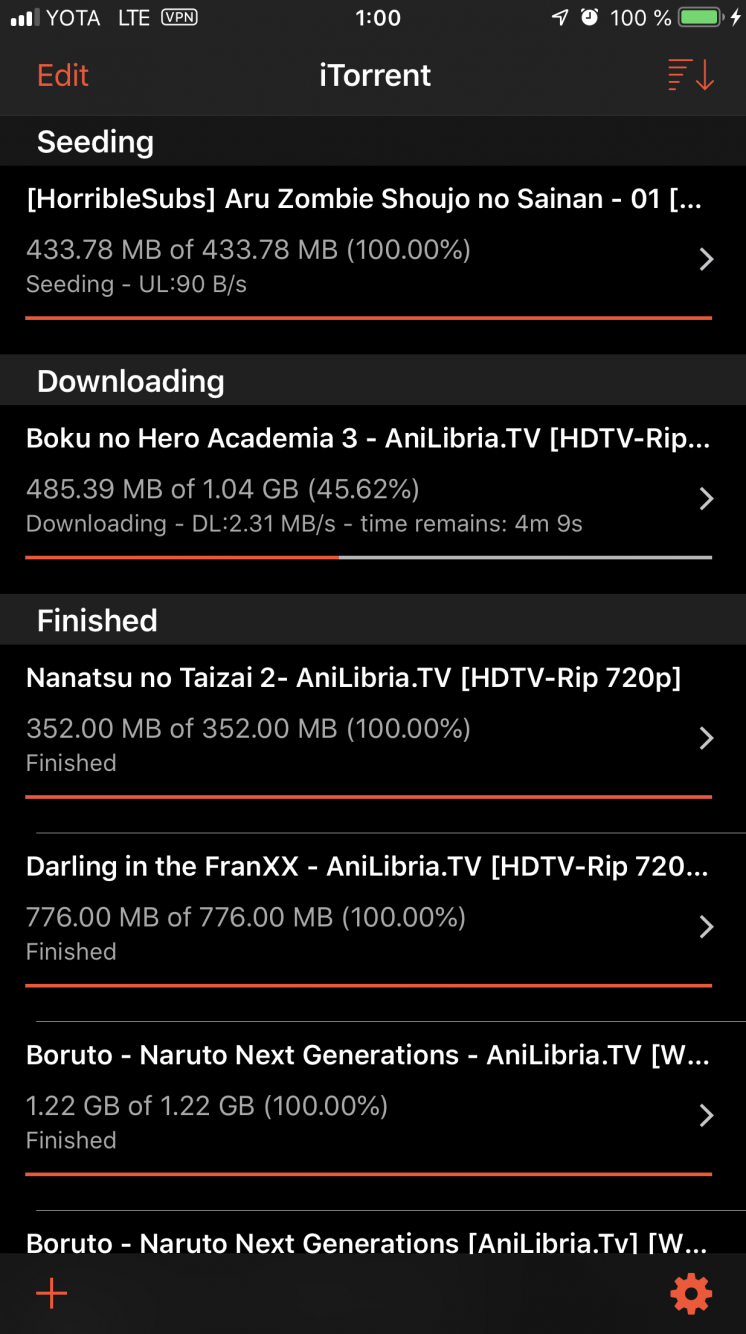
- That’s it! You are now ready to use iTorrent on your iPhone.
Direct Download Links for the iTorrent app
Download iTorrent from Panda Helper
Download iTorrent from the iosgods
Download iTorrent via iOS Ninja
Download iTorrent From AppValley
Download iTorrent From Ignition App
Download iTorrent From TopStore
Install iTorrent IPA on iPhone with Sideloadly
- First of all complete the Sideloadly installation setup on your devices i.e. both iOS and the Computer. If you don’t know how to do that, follow the link below.
- Then download the iTorrent IPA file.
Download the iTorrent IPA file
- Then, Open the Sideloadly tool on your computer.
- Connect your iOS device to the Computer via a USB cable.
- Make sure the iOS device is Unlocked before connecting.
- Now, Enter your Apple ID under the Apple Account section ( on the Sideloadly tool ).
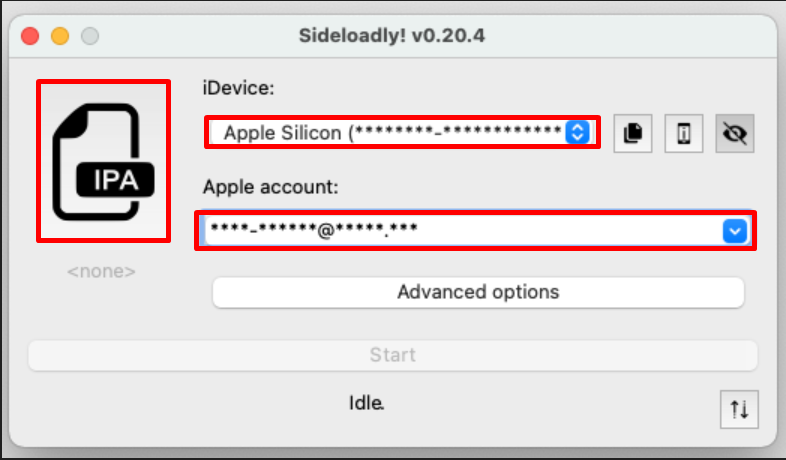
- Drag and Drop the IPA file into the Sideloadly tool and tap on the Advanced Options button.
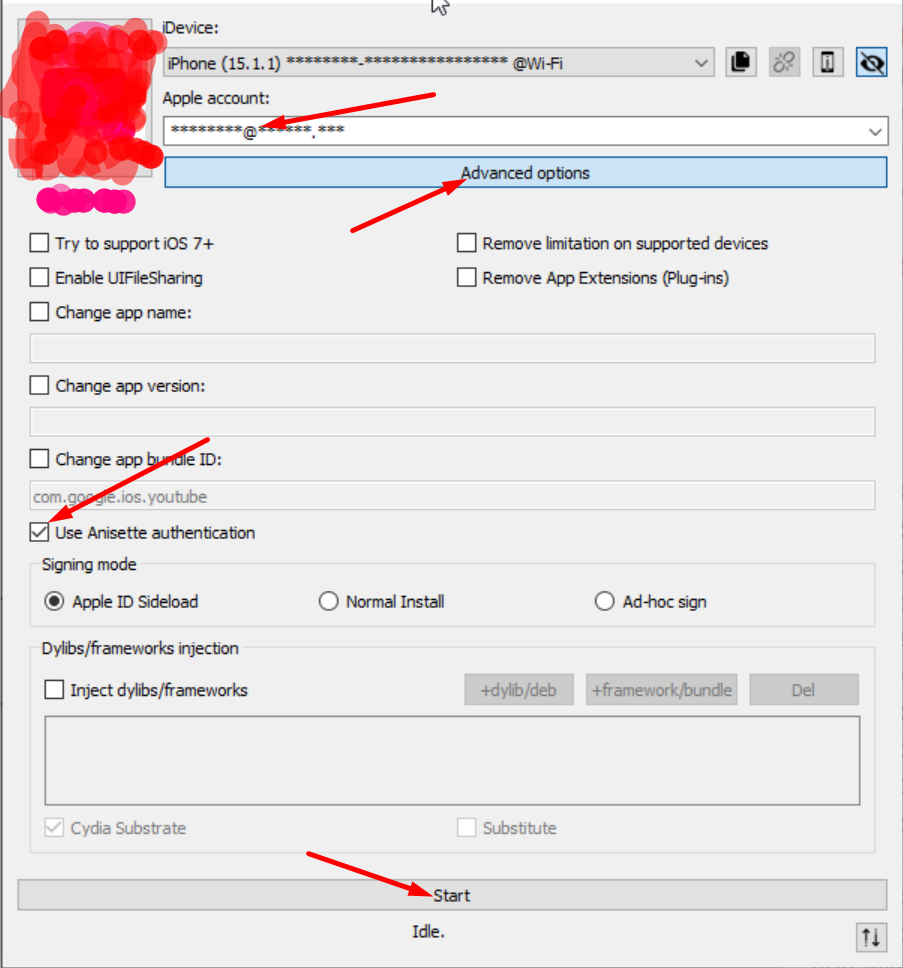
- Select the Use Anisette Authentication button from Advanced Options.
- Then, tap on the Start button.
- Enter your Apple Password, that’s all. The iTorrent app will be installed on your device in a few seconds.
- Go to Settings > General > VPN & Device Management, and Trust iTorrent Profile.
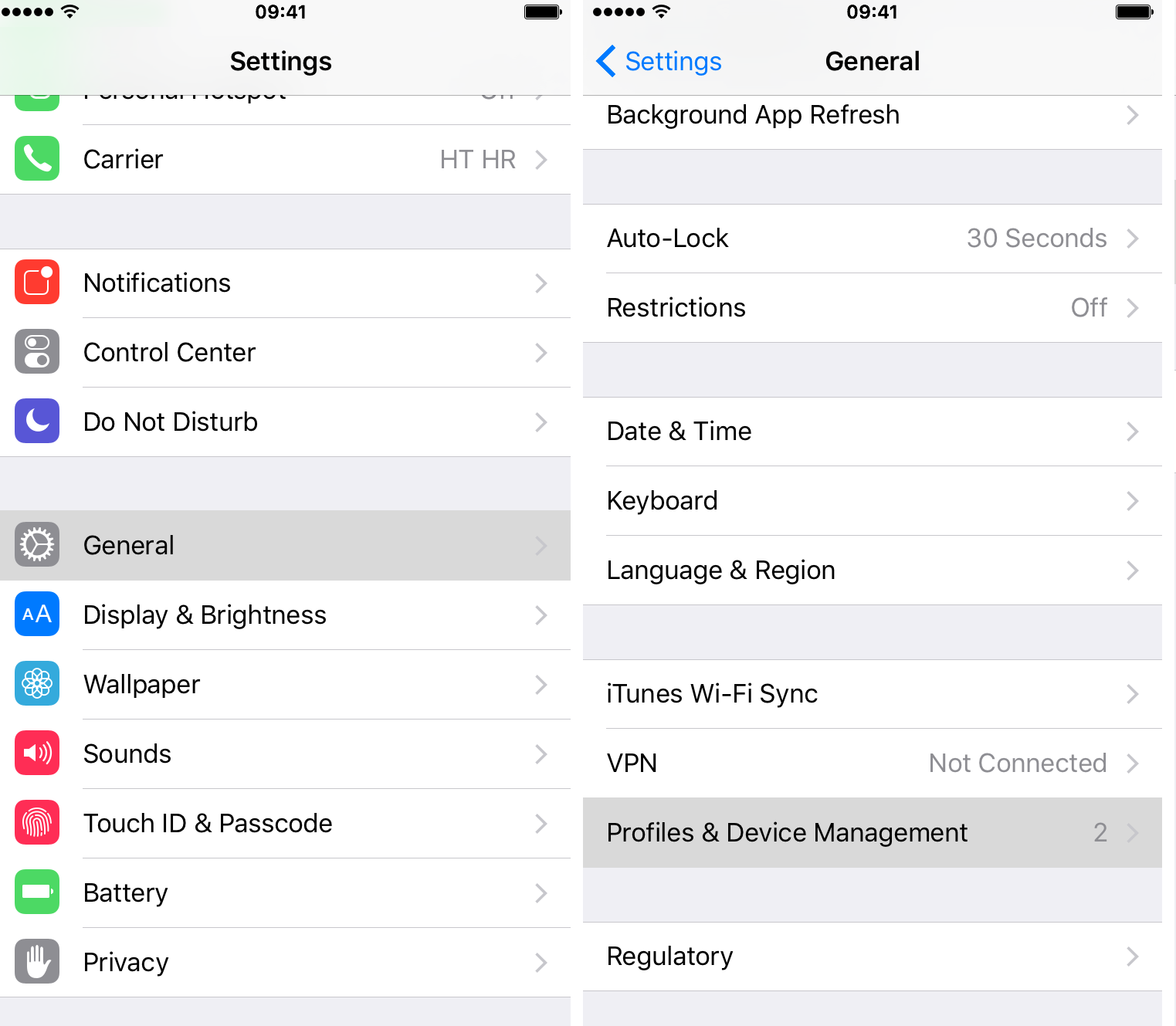
- Also, if your iPhone is using iOS 16 or Later, then Navigate to Settings > Privacy & Security > Developer Mode, Toggle ON and click on the Restart button.
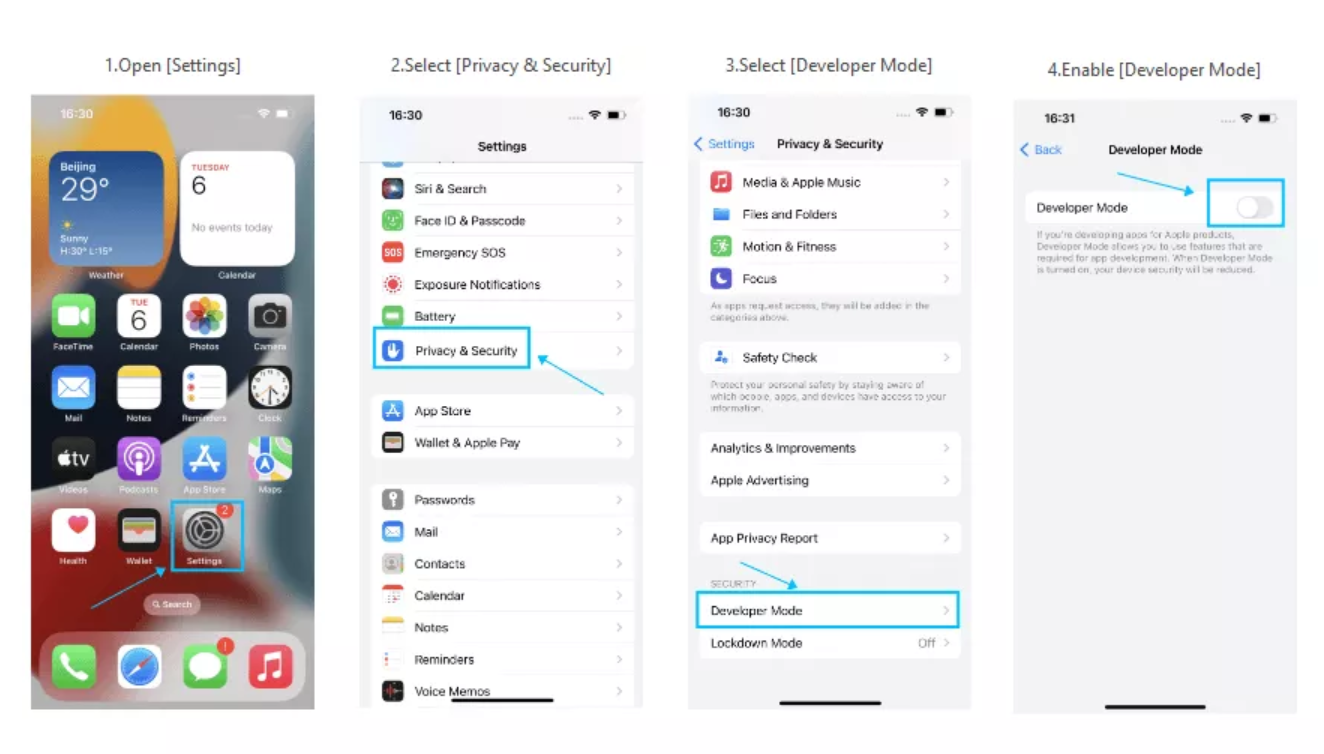
- Now you can download whatever you want using the iTorrent torrent client.
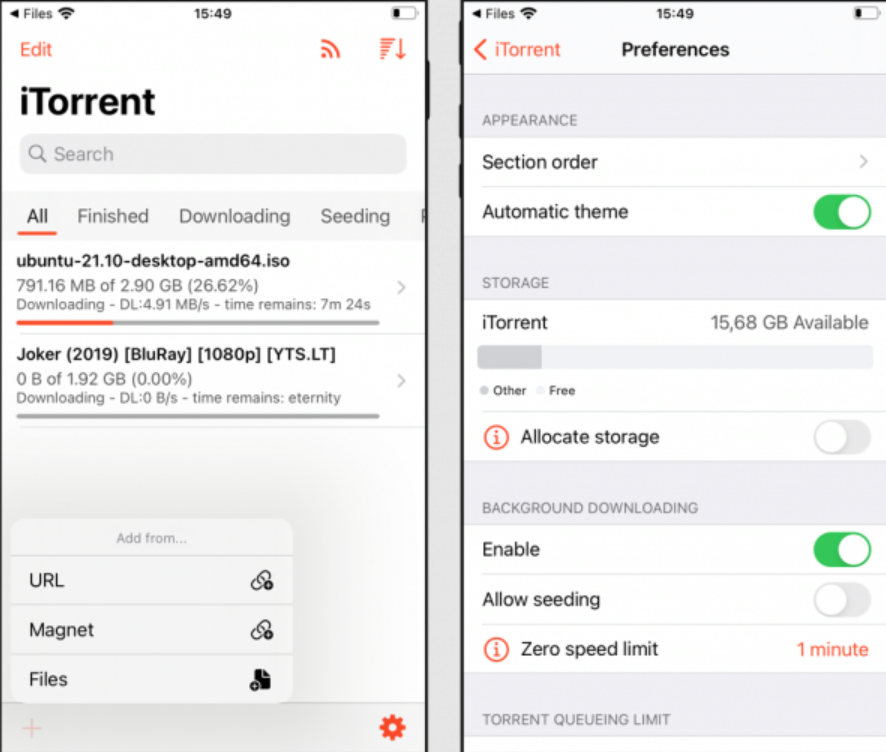
Add Repository
If your iOS device is jailbroken, then you can use Cydia to Install iTorrent. This process is simple and doesn’t require any Computer.
- Open the Cydia App on your device.
- Tap on the sources Tab and click on the Edit button.
- Add http://repo.hackyouriphone.org as a repo URL.
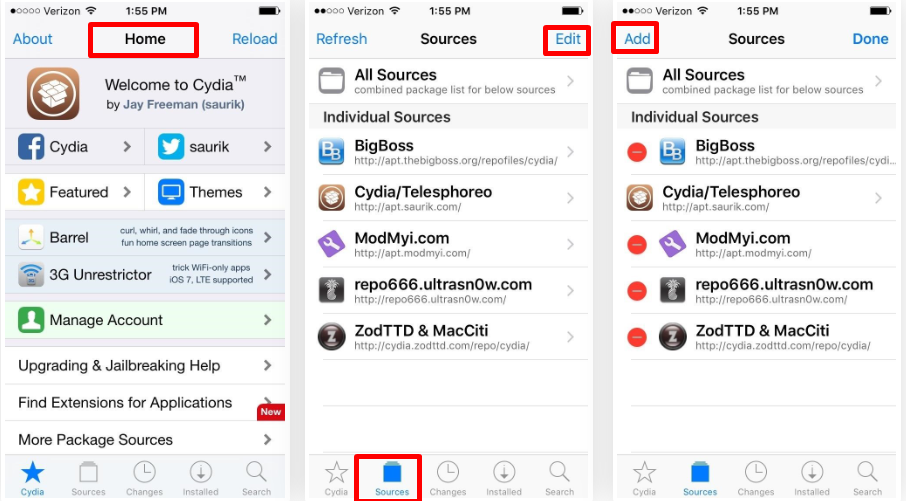
- Then, Install the Sileo package and respring your iPhone so the changes will take effect.
- Now you can access Sileo from the Home Screen, and install tweaks.
iTorrent Alternatives for iOS
We all have experienced great enhanced downloading features with iTorrent. But every application has its own limits. So, it is always better to have a few more alternatives handy. In this article, we will be looking at some amazing iTorrent alternatives for your iOS device.
Flud
Flud has been an amazing torrent distributing client that allows you to enjoy hassle-free downloading within seconds. You can anonymously download anything anytime and enjoy installation by hiding your IP.

Flid Torrent has RSS feed support and it can download automatically. Scheduling downloads is also possible. You can use a proxy to hide your identity while downloading from the internet.
LibreTorrent
You can enjoy LibreTorrent as one of the best iTorrent alternatives. It is almost similar to the application and helps you encrypt your data and browse very smoothly. You can fine-tune your downloading experience with LibreTorrent.
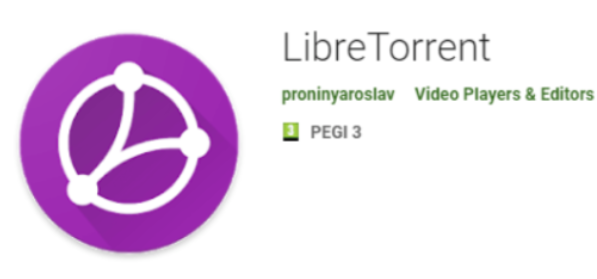
One of the main reasons why Libretorrent is the best client is, it is completely open-source and the developer is actively working on it. You can download specific files from a list and move files while downloading
iTransmission
It is an amazing application that allows you to download torrent-related files within your iOS device. It has been taking up fame recently and has almost no complaints.

It is another popular torrent downloading aid for all iOS users. This app is not available on Apple’s Official App Store. One can only download it as a third-party app.
Vuze Torrent downloader
Vuze is one of the best quality torrent downloading options that you will have in your closet. You can enjoy unlimited movies and media on your iOS device using Vuze Torrent downloader now.

It is one of the best iTorrent alternatives for iOS. Vuze is a BitTorrent client so it uses BitTorrent Protocol to transfer files. Vuze allows users to view Original HD video content available in .torrent files.
Frequently Asked Questions
Q - What is iTorrent on iOS?
iTorrent is an application that allows you to download digital movies or games through torrent’s magnet link in your iOS device
Q - Is iTorrent safe on iOS?
iTorrent is safe if you download the magnet link from a trusted website. The application itself is safe, you just have to be careful about third-party applications from where you fetch the download magnet link.
Q - Is iTorrent free on iOS?
You can download the iTorrent application on iOS through third-party websites. Some of the applications require jailbreak, but iTorrent can be downloaded without any extra work.
Q - How do I stop iTorrent process?
To end the process of iTorrent in your iOS device, simply turn off your data, close the application and restart your phone. It will allow you to close the application instantly.
Q - Is iTorrent causing High Network Usage?
As iTorrent application in your iOS device allow you to download things from the internet, it uses high network data and even consumes a lot of battery.
Check out:
Conclusion – iTorrent Torrent App for iPhone/iPad
As per the initial reports coming from the users, the performance of the iTorrent application is impeccable and flawless. Please let us know about your experience as well of using iTorrent in the comments section provided below. We would love to hear from you.