Facebook is unarguably the most widely used social media platform. However, the Facebook app does come with a host of restrictions and a number of features desired by the users are absent. Taking this into account, third-party developers sprang into action and brought us Facebook++.
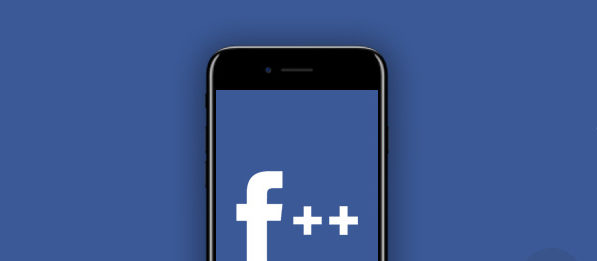
Facebook++ on iOS, being the tweaked version of the Facebook app, contains a good number of features that are not present in the original app. Check Out: Instagram Rhino Download on iOS – [Instagram MOD].
Contents
Facebook++ on iOS | Features:
In this post, we will have a look at the additional features present in Facebook++ as well as the steps to download the tweaked app on iOS.
- You can download videos to local storage.
- The in-app messenger is back and it allows you to send an unlimited number of photos at once.
- You can disable VoIP in the messenger thereby saving a ton of battery life.
- The app allows you to copy videos on the clipboard enabling you to save/share them later.
- You can enable the newsfeed to display the most recent posts instead of popular ones.
- Auto-playback for videos can be disabled.
- The old sidebar navigation is back.
Discover More Information about the Latest Facebook++ IPA – iOS
| App Name | FaceBook++ |
| Developer | |
| Version | v411.0 |
| Category | Tweaked Apps |
| Price | Free |
| Size | 121 MB |
| Language | English |
| OS Required | iOS 8.0 or Later |
| Device Compatibility | iPhone/iPad/iPod Touch |
| Age Limit | 12+ |
| Downloads | 1000000+ |
Please note that this is not an exhaustive list of all the features. Download Facebook++ now to experience more.
How To Install Facebook++ on iOS
For those who want to download Facebook++ on their iOS devices have to install TopStore as well. TopStore is a third-party app store that caters to those iOS apps which are not present in the Apple App Store. Tap on the below link to download TopStore on your iOS device.
Install Facebook++ on (iPhone/iPad) using TopStore
- Launch TopStore on your iOS device.
- Do a direct search for Facebook++ on TopStore.
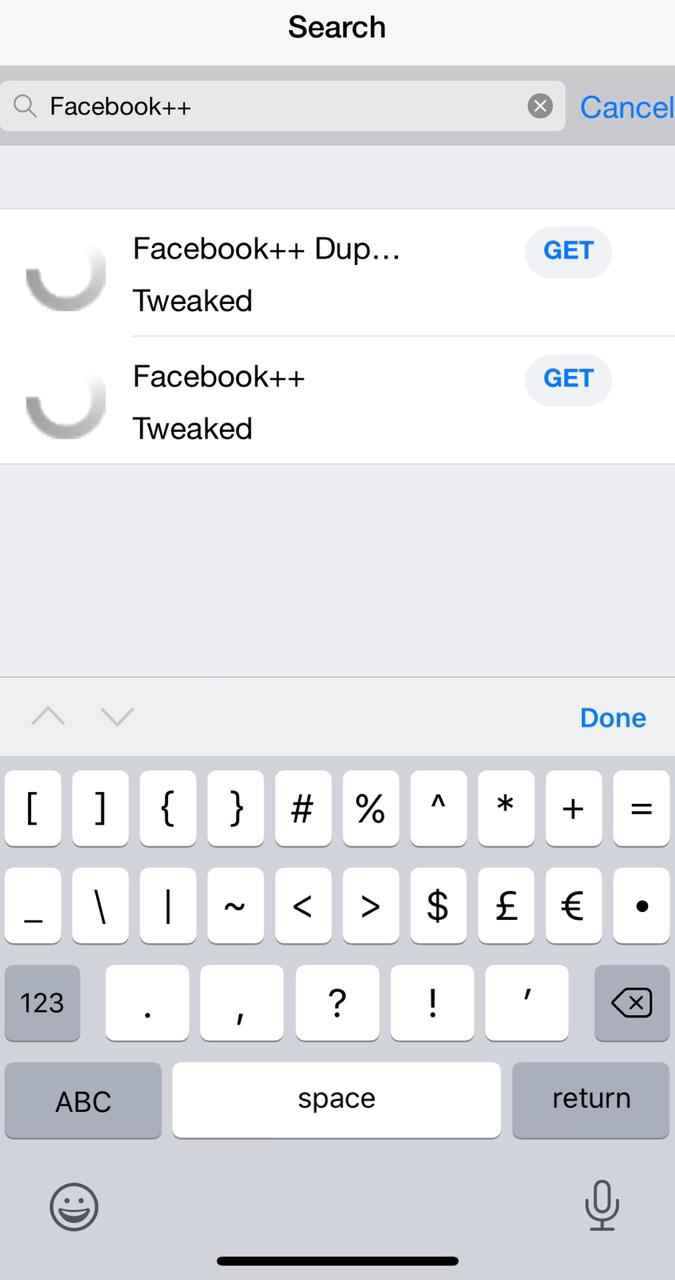
- The tweaked app will come up as one of the search results.
- Tap on the search result to get redirected to the app info screen.
- Here you can read more about the app. Once you are ready, tap on the Get button to start the download and installation process.
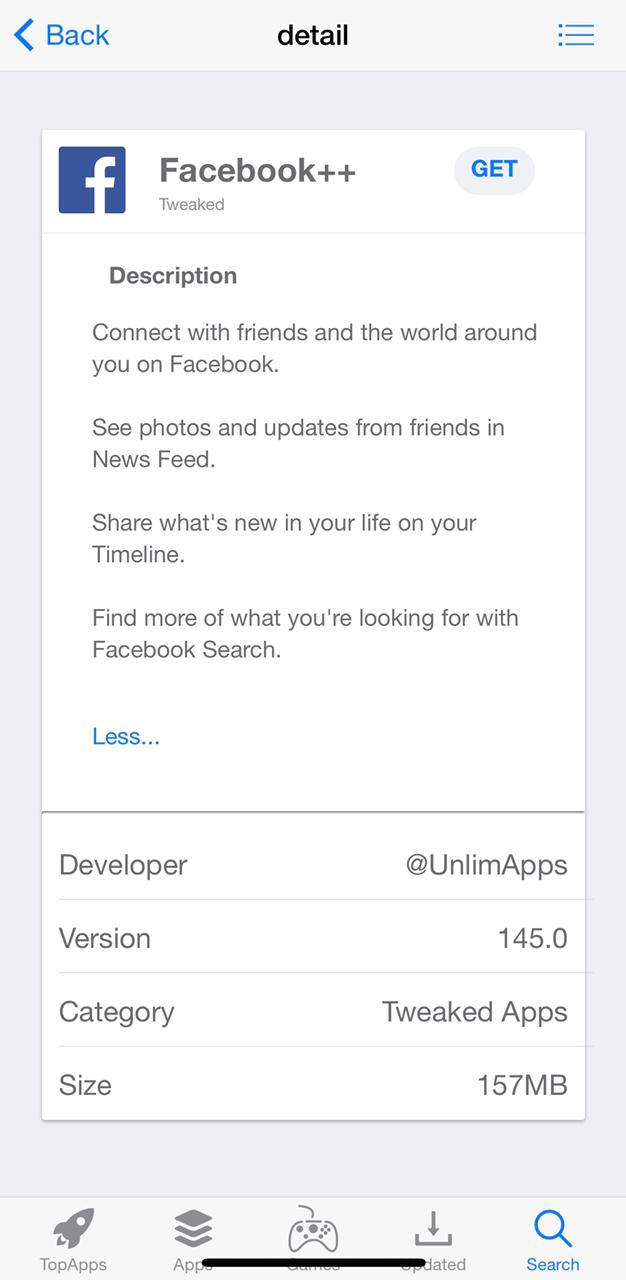
- Similar to the way you monitor the installation of an app from the App Store, move to your device’s home screen to monitor the installation progress of Facebook++.
- if you have installed the original version, you should uninstall the original one to install the Facebook++ version.
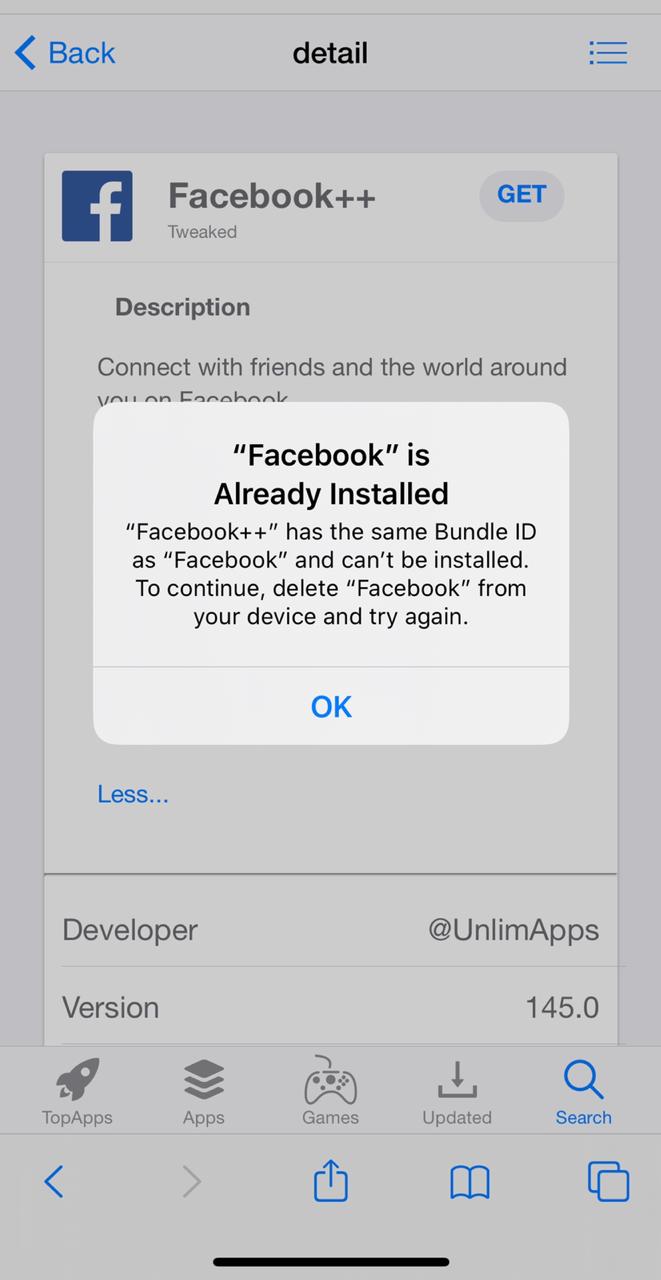
If you have installed Fcebook++ on your device, please uninstall and install this version!.
- Once the installation is complete, go to Settings > General > Profiles & Device Management.
- Locate and trust the profile of Facebook++.
Great! Now you can launch Facebook++ on your iOS device.
Best FaceBook++ Alternatives on iOS
Facebook has been one of the most prominent social media websites that have been running for decades. People began using it for coming closer to each other, and to be able to communicate from any corner of the world. But it is never late to try something new, right? Here is a list of some best alternatives of Facebook++ on iOS.
Twitter++

It is time to tweet something new. Well, Twitter emerged at a similar time to Facebook and is very simple to use. It is kind of a professional platform that is used by the majority of famous personalities around the world to make announcements.
Instagram++

It is just a media-sharing application that helps you share images and short videos with your friends and family. You can create groups and even fan pages that will allow you to raise your following within no time. Instagram has been taking up the heat because of its simplicity.
SnapChat++
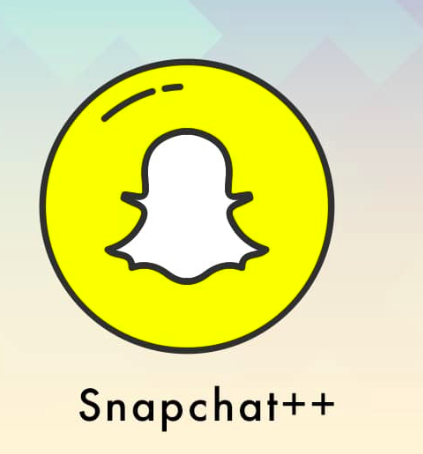
SnapChat++ basically started to share short videos and moments that would disappear after watching them once. The application was more of a privacy-based application. Currently, people are using it to have been sharing moments with their loved ones without making it messy.
TikTok++

The new-generation social media, TikTok++, has been rising up its fan following ever since the trend took over all youth. The application is very simple to use as it allows you to share 1 minute long videos on your page and allows users to watch them from any corner of the world.
How to Uninstall Facebook++ on iOS?
If you want to uninstall this version and install the original version of Facebook, just follow the steps given below:
- First of all, go to Home Screen.
- Search for Facebook++ and go to the App Desk.
- Now click and Hold the Facebook icon.
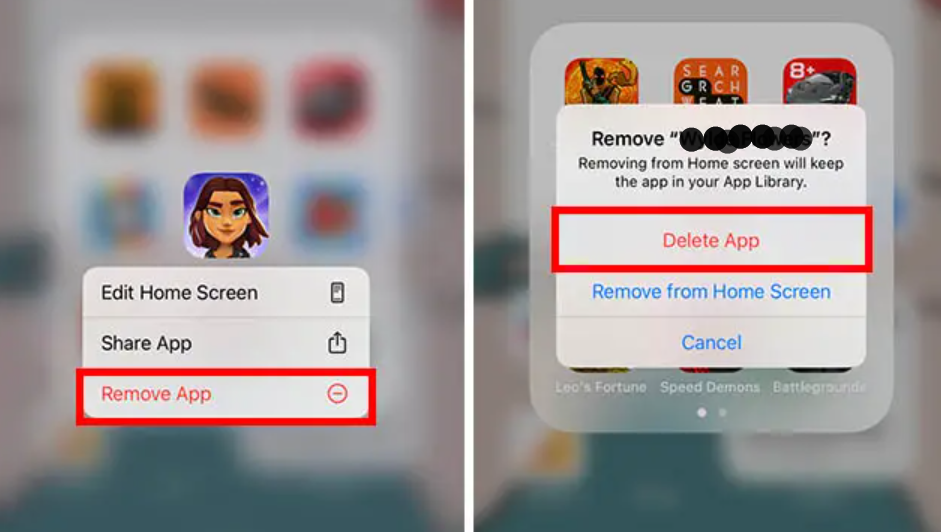
- Tap on Delete App and continue.
- Now you have to go to the App Store and search for Facebook.
- Click on Install and enjoy the original version.
Facebook++ iOS | [FAQs]
Yes! Facebook++ follows all the necessary security protocols. On your phone, you can lock Facebook++ using a 4-digit PIN or Touch Id. No! Facebook++ in any way is not affiliated or associated to Facebook Inc. Yes! There are ads in Facebook++. However, you can remove them by purchasing UnlimApps ad-removal subscription. No. Though you can use both Facebook and Facebook ++ on the same device, it is not advised to use them on a single device. The chances of getting banned are high. So you have to uninstall the original Facebook before installing Facebook ++. Yes. The Facebook++ IPA file can be downloaded for free and there are no charges for anything regarding Facebook++. If you want to donate to the author you can do so by going to his GitHub page. No need. Not just a Facebook++, but to install any third-party application you don't have to jailbreak your iOS device. You can sideload any IPA file by using IPA Installers like AltStore, SideStore, Scarlet etc. Q - Is Facebook++ secure?
Q - Is Facebook++ affiliated with Facebook Inc.?
Q - Does Facebook++ come with ads?
Q - Can I use both Facebook and Facebook++ on the same device?
Q - Is the Facebook++ FREE?
Q - Do I have to Jailbreak my iPhone to Install Facebook++?
Must Read:
Spotify++ for iOS (iPhone/iPad).
WhatsApp++ on iOS – No Jailbreak.
Twitter++ on iOS (iPhone & iPad).
Conclusion – Facebook++ Download on iOS
Overall, Facebook++ brings the users all the features that they wanted in the original Facebook app. Download Facebook++ on your iOS device and let us know about your experience in the comments section provided below.
I love this app! I use it all the time on my iPhone.
I love this app! I use it all the time on my iPhone.