Movies/TV Series on iPhone/iPad – Download CotoMovies from TopStore: There is a flood of third-party streaming apps in the relative market, especially for iOS. This gives rise to a major problem regarding selecting an application. In this post, we are going to talk about one such third-party streaming app that goes by the name of CotoMovies.
It is not the best application out there but it is definitely better than many. MediaBox HD App is the best alternative available in the market to watch continuos movies and tv shows.
Contents
What is CotoMovies?
CotoMovies is a third-party streaming application that provides free access to tons of movies and TV series. The app is completely free to use and doesn’t come with any hidden costs or in-app charges.
| App Name | CotoMovies |
| Developer | CotoMovies |
| Version | v3.4.7 |
| Category | Movies and Top Apps |
| Size | 9.46 MB |
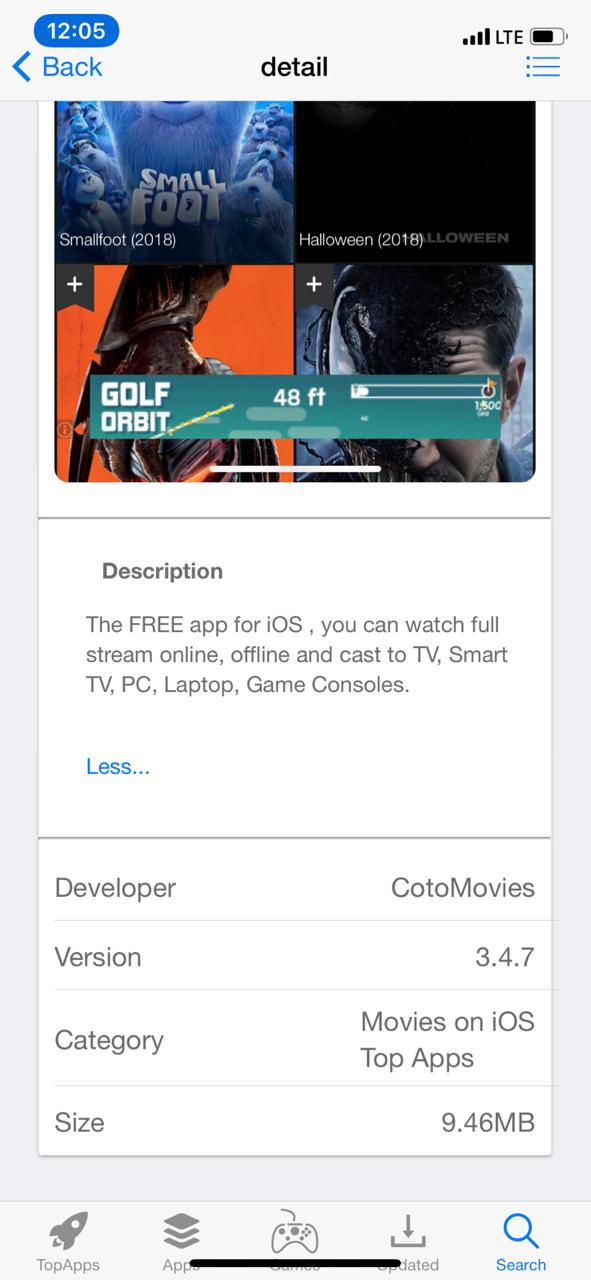
Does CotoMovies Require Jailbreak?
Luckily! You do not require jailbreaking your iPhone/iPad in order to install CotoMovies application. Hence, by installing CotoMovies you are not voiding the warranty of your iOS device.
Is CotoMovies Safe?
CotoMovies brings content from third-party sources. It has safety levels similar to other relative applications. Though the onus of the content lies on the owner of the application, we definitely recommend the end-user to subscribe to a good VPN service before streaming any title on a third-party application.
What are the other Benefits of CotoMovies?
- Multi-language subtitles
- Chromecast support
- HD Movies and TV Series
Does CotoMovies Contain Ads?
CotoMovies does contain ads however they are non-intrusive and doesn’t pose any kind of hindrance in your entertainment.
Install CotoMovies on iOS from TopStore
Phase 1 – Install TopStore on iOS
- In order to install CotoMovies, you require installing TopStore on your iOS device.
- TopStore is a third-party application store that houses tons of tweaked and modified iOS apps.
- Please click here “ TopStore App Download” to install TopStore.
- Do not forget to trust the profile of TopStore after successful installation.
Phase 2 –Install CotoMovies on iOS
- Launch TopStore and conduct a search for CotoMovies.
- The application will come up as one of the top search results.
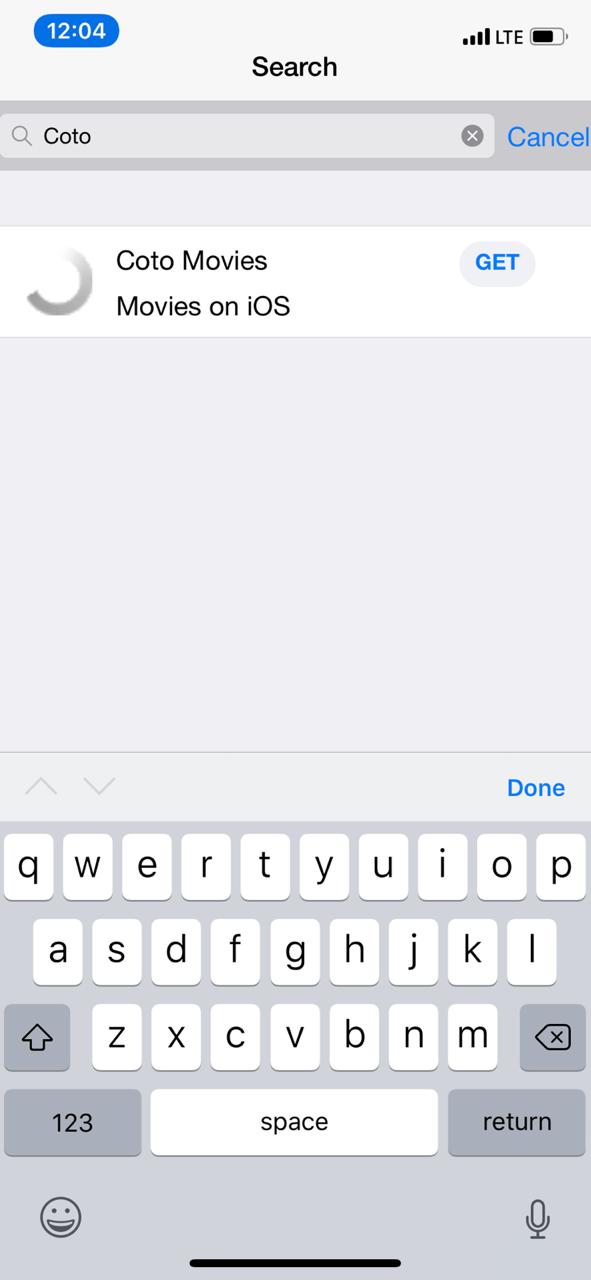
CotoMovies App – TopStore - Tap on the appropriate search result to go to the application information screen.
- Press on ‘Go’ to initiate the installation process. This is similar to the way you install an application from the App Store.
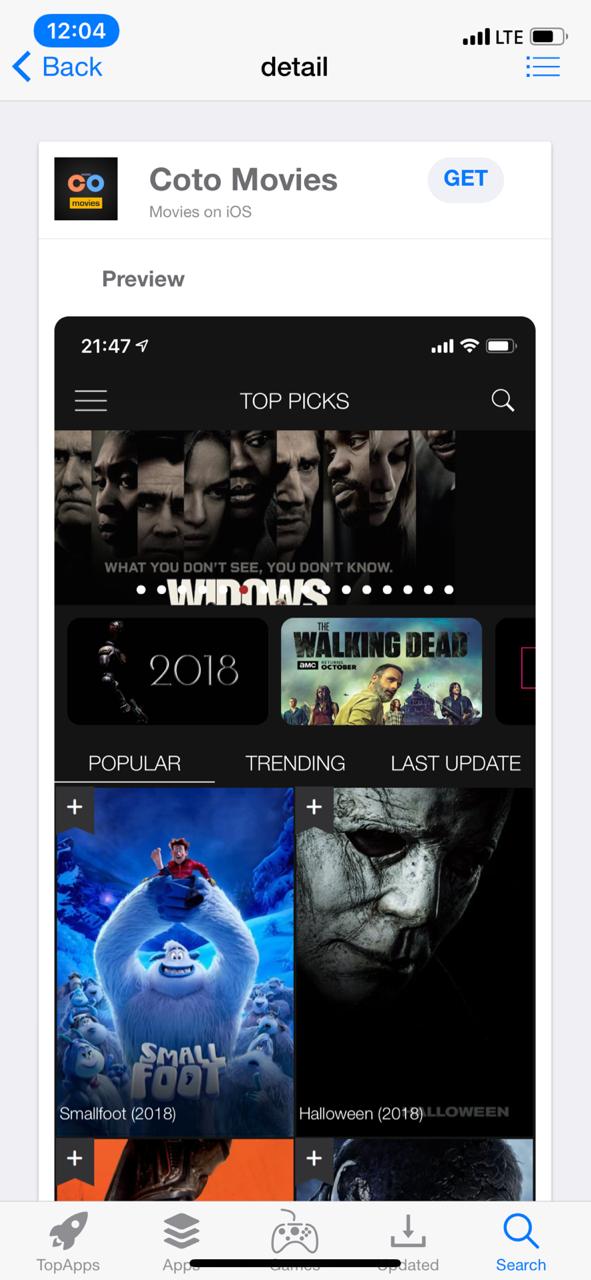
Coto Movies App – TopStore - Move to your device’s home screen to keep track of the installation progress.
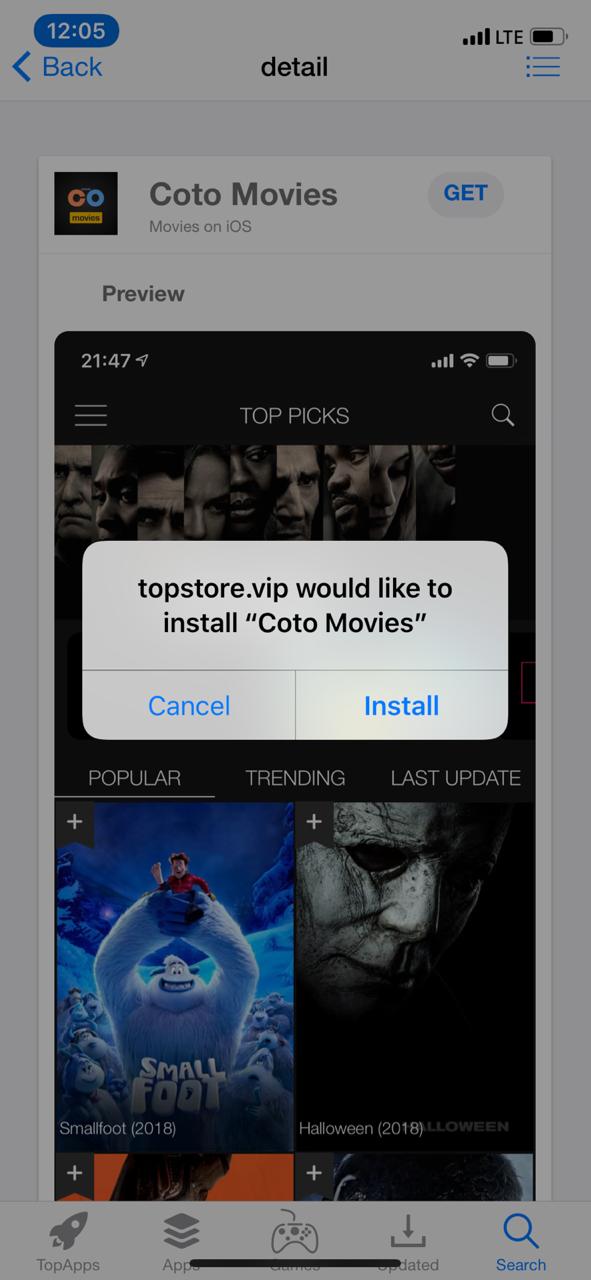
Coto Movies App on iOS - Once the installation is successful, please navigate to Settings -> General -> Profiles.
- Trust the profile of CotoMovies.
- Launch the application now and enjoy.
Best Apps Available in TopStore:
NBA 2K19 Hack on iOS – TopStore App
YouTube++ Download on iPhone/iPad No Jailbreak
Final Words – CotoMovies on iOS from TopStore
These were the simple steps to install CotoMovies on iOS from TopStore. If you face any kind of issues while using or installing the application, simply drop us a note in the comments section provided below. We will love to help you out.
Thank You.